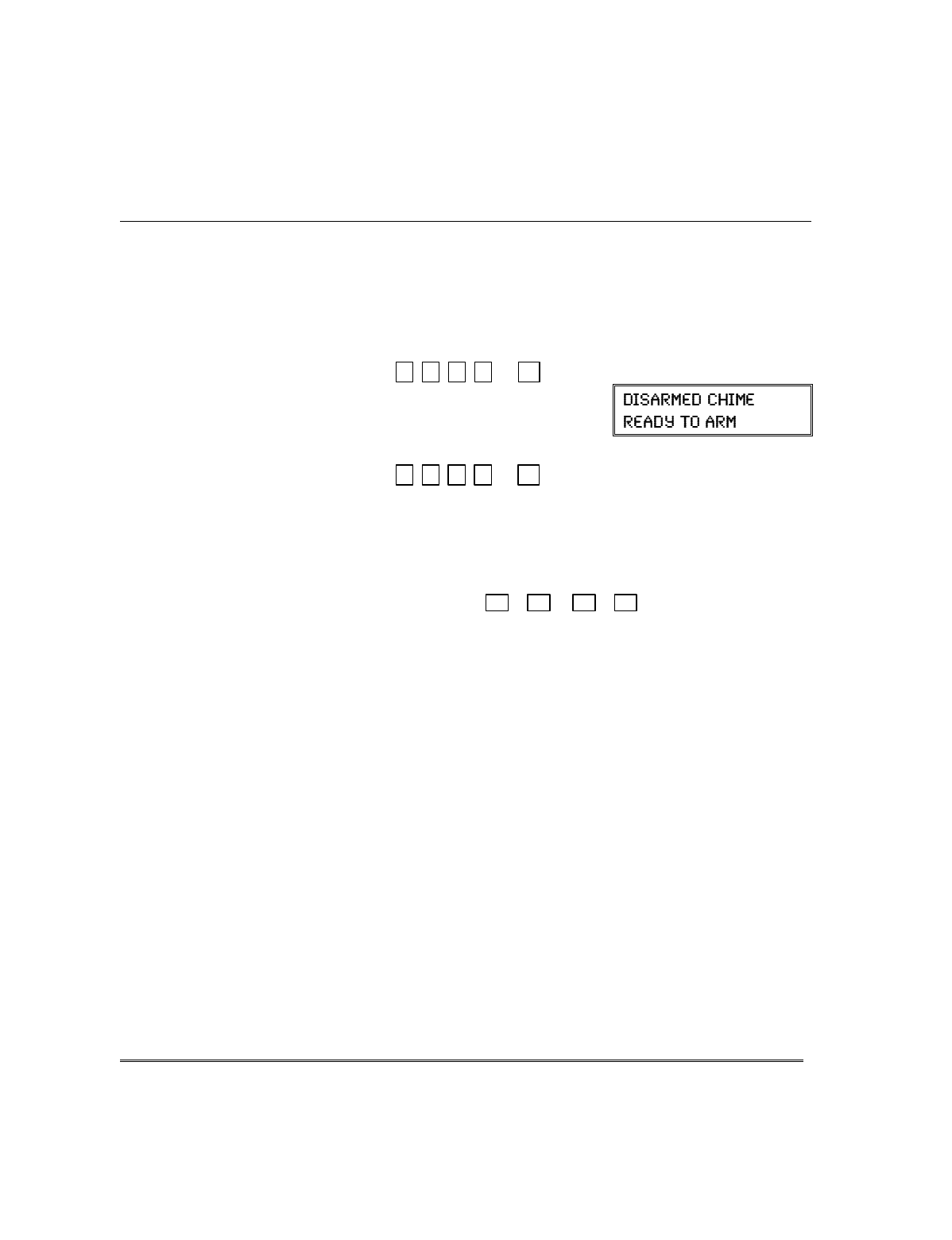
– 22 –
&KLPH0RGH
CHIME mode alerts you to the opening of a perimeter door or window while the
system is disarmed. When Chime mode is activated:
•
Three tones sound at the keypad whenever a perimeter door or window is opened.
•
Interior zones do not produce a tone when they are faulted.
•
Pressing the
READY
key will display the open protection points.
•
Chime mode can be used only while the system is disarmed.
To turn Chime Mode on:
+ 9
(Security Code)
CHIME
The CHIME message will appear. Perimeter zones
will cause a tone when faulted.
Alpha Display:
Fixed-Word Display:
CHIME
To turn Chime Mode off:
+ 9 again (
CHIME message disappears)
(Security Code)
CHIME
Voice Chime: You can set the Voice Keypads (if installed) to announce faulted
(opened) entry/exit or perimeter zones whenever normal Chime mode is on.
To turn Voice Chime Mode on or off:
# + 0 + 2 + 4
(normal Chime mode must be on first)
When Voice Chime is on, faulted zones cause a voice status announcement, chime
and display. When off, the sounder still provides chime if normal Chime mode is on.


















