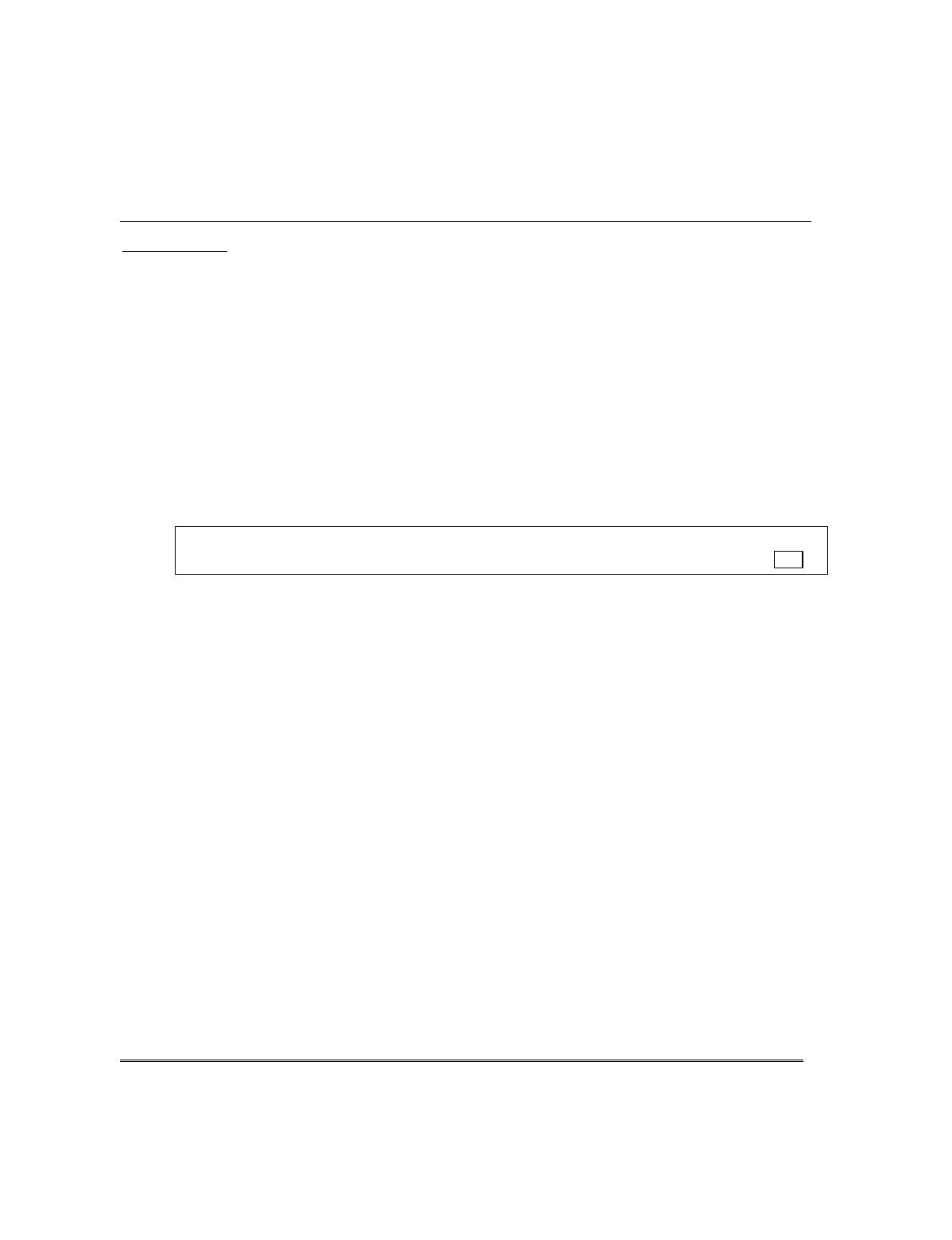
– 13 –
(QWU\([LW'HOD\V
&RQWLQXHG
([LW$ODUPV
Whenever you arm the system, the exit delay begins. If an entry/exit door or interior
zone is faulted within two minutes after the end of the exit delay (e.g., exit door left
open), the system sounds an alarm and starts the entry delay timer. If you disarm the
system before the entry delay ends, the alarm sound stops and the message
"CANCELED ALARM" or "CA" and zone number is displayed on the keypad. No
message is sent to the Central Station.
To clear the exit alarm condition, make the open zone intact then enter your code
plus OFF.
If you do not disarm the system before the entry delay ends, and an entry/exit door or
interior zone is still open, the alarm sound continues and an "exit alarm" message is
sent to the Central Monitoring Station. The message ""EXIT ALARM" or "EA" and zone
number is displayed on the keypad. To stop the alarm, the system must be disarmed
(your code plus OFF); to clear the display, enter your code plus OFF a second time.
Your system may have been programmed for this feature to minimize false alarms sent to the Central
Monitoring Station. Ask your installer if "Exit Alarm" is active in your system. If so, check this box.


















