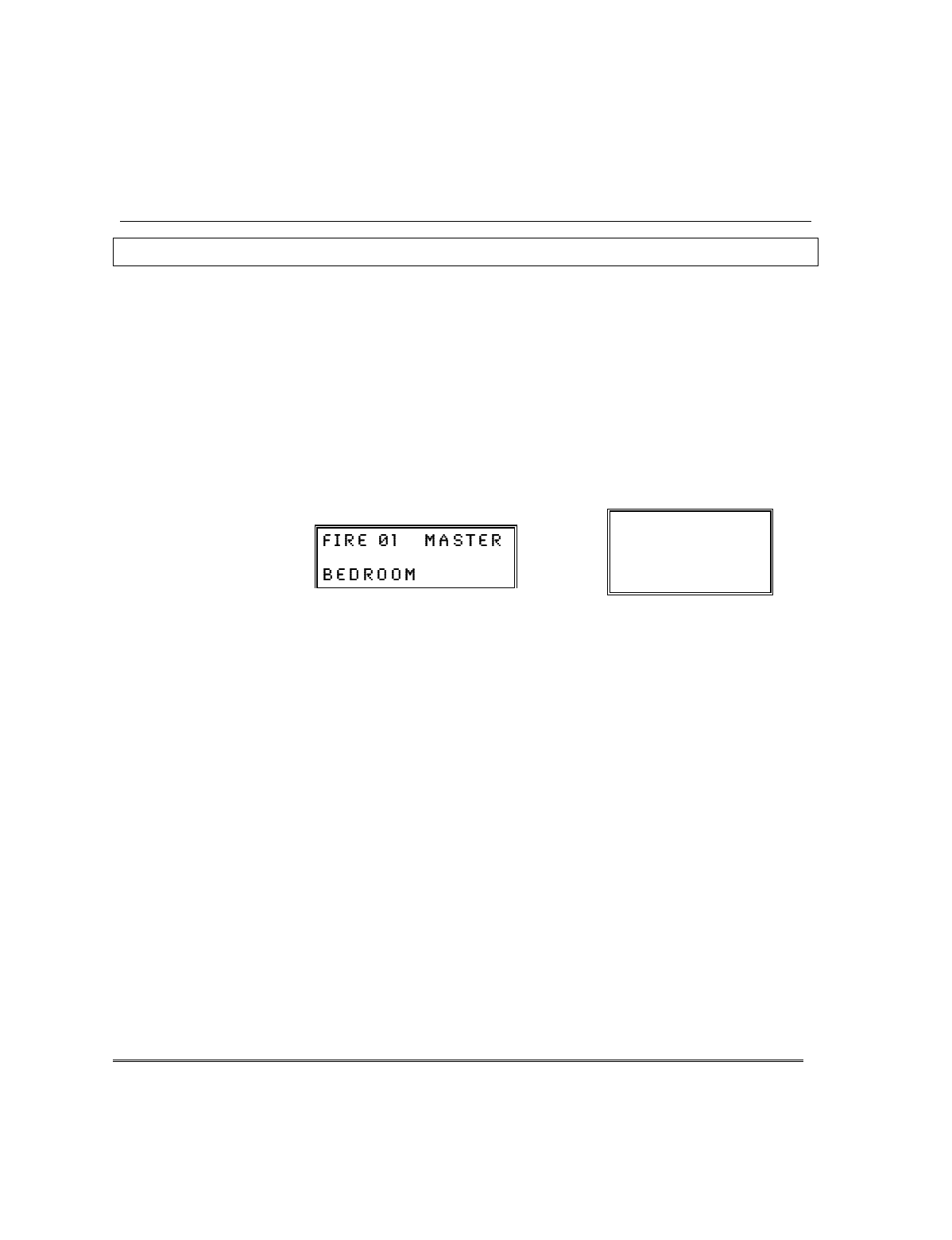
– 43 –
)LUH$ODUP6\VWHP,I,QVWDOOHG
THIS SECTION APPLIES ONLY TO RESIDENTIAL SYSTEMS
General
Your fire alarm system (if installed) is on 24 hours a day, for
continuous protection. In the event of an emergency, the strategically
located smoke and heat detectors will sound their alarms and
automatically send signals to your system, triggering a loud,
interrupted pulsed sound* from the Keypad(s) and any external
sounders. A FIRE message will appear at your Keypad and remain on
until you silence the alarm (see below for silencing fire alarms).
*
Temporal pulse sounding is produced for Fire alarms, as follows:
3 pulses–pause–3 pulses–pause–3 pulses–pause. . . , repeated.
TYPICAL FIRE EMERGENCY DISPLAYS
ALARM
FIRE
AC
ALPHA DISPLAY KEYPAD
FIXED-WORD KEYPAD
Silencing
Fire Alarms and
Clearing Memory
of Alarm
1. You can silence the alarm at any time by pressing the
OFF
key (the
security code is not needed to silence fire alarms). To clear the
display, enter your code and press the
OFF
key again (to clear
Memory of Alarm).
2. If the Keypad's FIRE display does not clear after the second OFF
sequence, smoke detectors may still be responding to smoke or heat
producing objects in their vicinity. Investigate, and should this be
the case, eliminate the source of heat or smoke.
3. If this does not remedy the problem, there may still be smoke in the
detector. Clear it by fanning the detector for about 30 seconds.
When the problem has been corrected, clear the display by
entering your code and pressing the
OFF
key.
Smoke Detector
Reset
Depending on the type of smoke detectors in your system, it may be
necessary to "reset" the smoke detectors after a fire alarm has been
turned off. Check with your installer. This "reset" is accomplished at a
keypad, as follows:
Enter User Code*, then press the [
1
] key (* except “arm only” user).


















