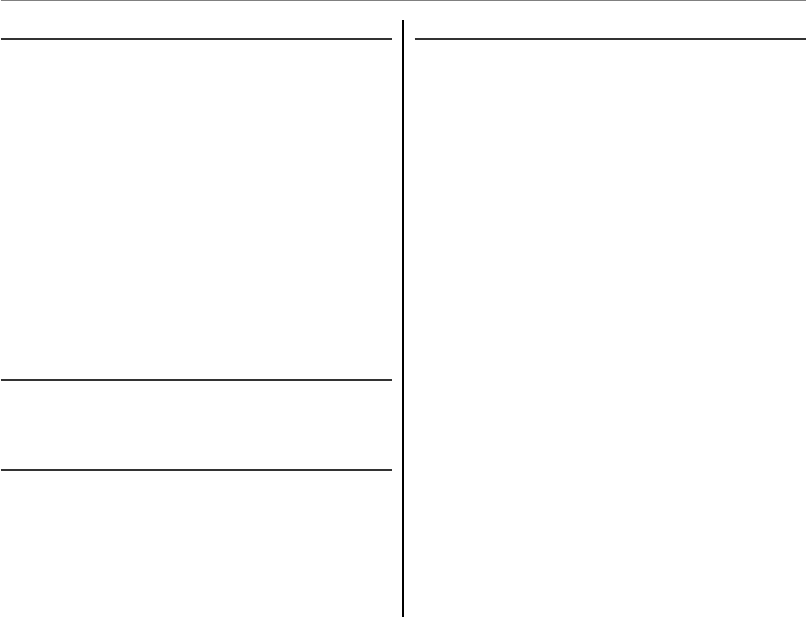
86
Using the Menus: Shooting Mode
R
R
INTELLIGENT DIGITAL ZOOM [OFF]
INTELLIGENT DIGITAL ZOOM [OFF]
If ON is selected, intelligent digital zoom magni-
fies the image to 2× while processing it for sharp,
high-resolution results.
a
• Intelligent digital zoom may end when another mode
is selected.
• Intelligent digital zoom may sometimes produce low-
er quality images than optical zoom.
• The time needed to record images increases.
• The effects are not visible in the display during shoot-
ing.
• Intelligent digital zoom is not available in continuous
mode or during movie recording.
Z
Z
ADVANCED ANTI BLUR [ON]
ADVANCED ANTI BLUR [ON]
Select ON to enable advanced anti blur in R
mode (P 29).
b
b
FACE DETECTION
FACE DETECTION
Choose whether the camera automatically de-
tects and sets focus and exposure for human por-
trait subjects (P 52).
F
F
AF MODE [
AF MODE [
t
t
]
]
Choose how the camera selects the focus area
when in AF-S focus mode (P 46). Note that re-
gardless of the option selected, the camera will
focus on the subject in the center of the monitor
when macro mode is on (P 36).
• s MULTI: When the shutter button is pressed
halfway, the camera detects high-contrast sub-
jects near the center of the frame and selects
the focus area automatically.
• t AREA: Choose the focus area manually
(P 48).
• x TRACKING: Position the subject in the fo-
cus target and press the selector left. The cam-
era will track the subject and adjust focus as it
moves through the frame.
1
Note that in x mode, the camera focuses continu-
ously, increasing the drain on the battery, and that the
sound of the camera focusing may be audible.


















