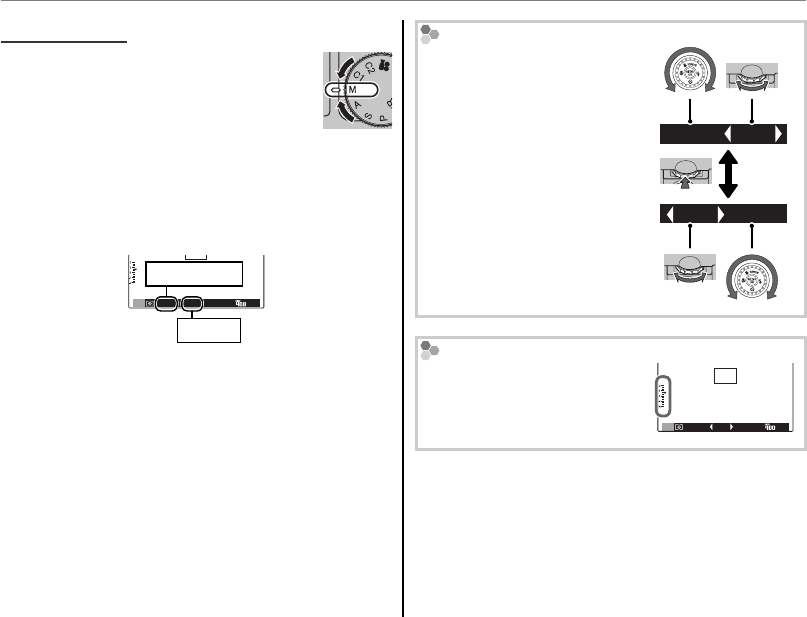
26
Shooting Mode
M
M
: MANUAL
: MANUAL
In this mode, you choose both shutter
speed and aperture. If desired, expo-
sure can be altered from the value sug-
gested by the camera.
Rotate the main-command dial to set the shut-
ter speed or aperture. Press the main-command
dial to change the setting item between shutter
speed and aperture.
2000
F5.6
M
Shutter speed
Aperture
1
Rotating the main-command dial changes the setting
marked with 8 9.
3
• Noise in the form of randomly-spaced bright pixels
may occur in long exposures.
• The shutter speed is restricted depending on the ISO
setting.
Sub-command dial
When an option other than
MF is selected for focus mode
(P 46), you can use the sub-
command dial to set aperture
or shutter speed.
1
• Rotating the sub-command
dial changes the setting that
is not marked with 8 9.
• Press the main-command
dial to change the setting
item.
2000
F5.6
2000
F5.6
The Exposure Indicator
The amount the picture will
be under- or over-exposed at
current settings is shown by
the exposure indicator.
2000
F5.6
M


















