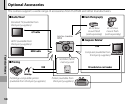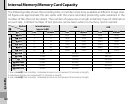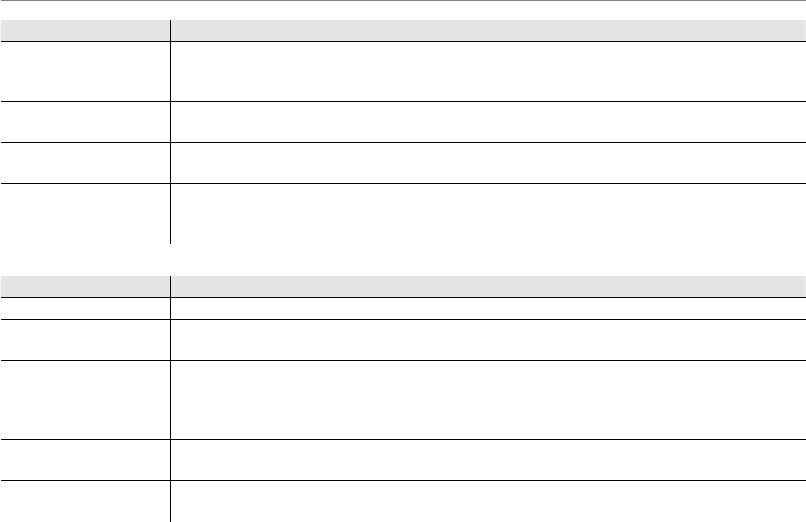
114
Problems and Solutions
Problem
Problem
Solution
Solution
Pictures are not recorded.
Power was interrupted during shooting. Before connecting the AC power adapter or DC coupler,
turn the camera off. Leaving the camera on can result in corrupted files or damage to the memory
card or internal memory.
The viewfinder display is
not clear.
Diopter adjustment is not adjusted correctly: Slide the diopter adjustment control up and down until the
viewfinder display is in sharp focus (P 4).
LCD monitor displays
nothing.
Display mode is set to LCD SWITCHED OFF: Press DISP/BACK to choose a different display mode (P 6).
Sounds made by the
camera are recorded with
movies.
• u CONTINUOUS is selected for F AF MODE: Select a different AF mode (P 86).
• Intelligent Face Detection is on: Turn Intelligent Face Detection off (P 52).
Playback
Problem
Problem
Solution
Solution
Pictures are grainy. The pictures were taken with a different make or model of camera.
Playback zoom unavail-
able.
The picture has been saved at a, or is from another make or model of camera (P 57).
No sound in voice memo
and movie playback.
• The camera is in silent mode: Turn silent mode off (P 98).
• Playback volume is too low: Adjust playback volume (P 101).
• The microphone was obstructed: Hold the camera correctly during recording (P 2).
• The speaker is obstructed: Hold the camera correctly during playback (P 2).
Selected pictures are not
deleted.
Some of the pictures selected for deletion are protected. Remove protection using the device
with which it was originally applied (P 92).
File numbering is unex-
pectedly reset.
The battery-chamber cover was opened while the camera was on. Turn the camera off before
opening the battery-chamber cover (P 15).