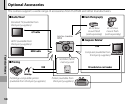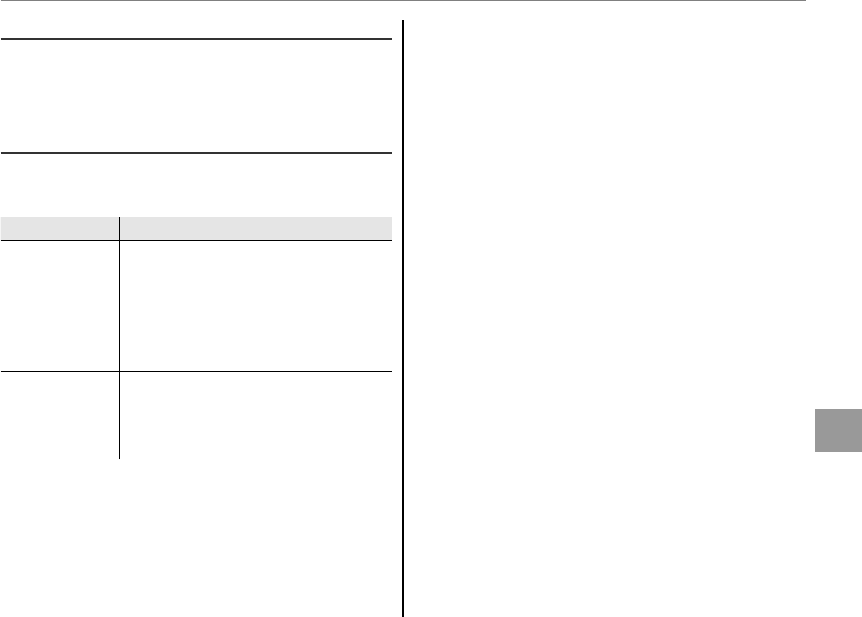
105
Menus
The Setup Menu
S
S
CUSTOM RESET
CUSTOM RESET
Reset all settings for mode C1/C2. A confirmation
dialog will be displayed, press the selector up or
down to highlight OK and press MENU/OK.
x
x
POWER MANAGEMENT [
POWER MANAGEMENT [
n
n
]
]
Optimize camera performance for increased bat-
tery life or display quality.
Option
Option
Description
Description
n
n
POWER SAVE
POWER SAVE
Reduces display refresh rate. The dis-
play dims to save power if no opera-
tions are performed for a short peri-
od, but can be restored by operating
camera controls. Select this option to
save power.
o
o
CLEAR
CLEAR
DISPLAY
DISPLAY
Choose this option for a brighter,
higher quality display and for a lon-
ger delay before the monitor dims to
save power.
1
n POWER SAVE does not take effect when Intelligent
Face Detection is on.