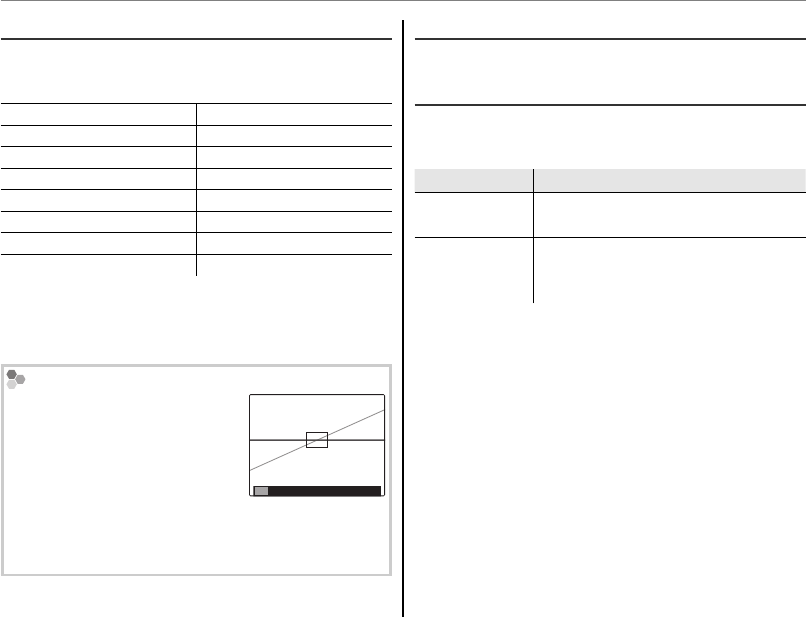
88
Using the Menus: Shooting Mode
v
v
DISP. CUSTOM SETTING
DISP. CUSTOM SETTING
Choose the items displayed in the LCD monitor
(P 6). The following items can be displayed:
FRAMING GUIDLINE* ELECTRONIC LEVEL
AF DISTANCE INDICATOR MF DISTANCE INDICATOR
WHITE BALANCE APERTURE/S-SPEED/ISO
HISTOGRAM FRAMES REMAINING
IMAGE SIZE/QUALITY BATTERY LEVEL
PHOTOMETRY FLASH
FILM SIMULATION DYNAMIC RANGE
EXP. COMPENSATION
* You can also select the grid type (P 103).
See pages 5 – 6 for the locations of these items in
the displays.
Virtual Horizon
Selecting ELECTRONIC LEVEL
displays a virtual horizon. The
camera is level when the two
lines overlap.
1
The virtual horizon may not be displayed if the cam-
era lens is pointed up or down.
W
W
MOVIE MODE [
MOVIE MODE [
i
i
]
]
Choose a frame size for movies (P 66).
F
F
AF MODE
AF MODE
(
(
F
F
mode)
mode)
[
[
u
u
]
]
This option controls how the camera selects the
focus area for movies.
Option
Option
Description
Description
r
r
CENTER
CENTER
The camera focuses on the subject in
the center of the frame.
u
u
CONTINUOUS
CONTINUOUS
The camera continuously adjusts fo-
cus to reflect changes in the distance
to the subject in the focus frame.
1
Note that in u mode, the camera focuses continu-
ously, increasing the drain on the battery, and that the
sound of the camera focusing may be audible.
P


















