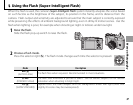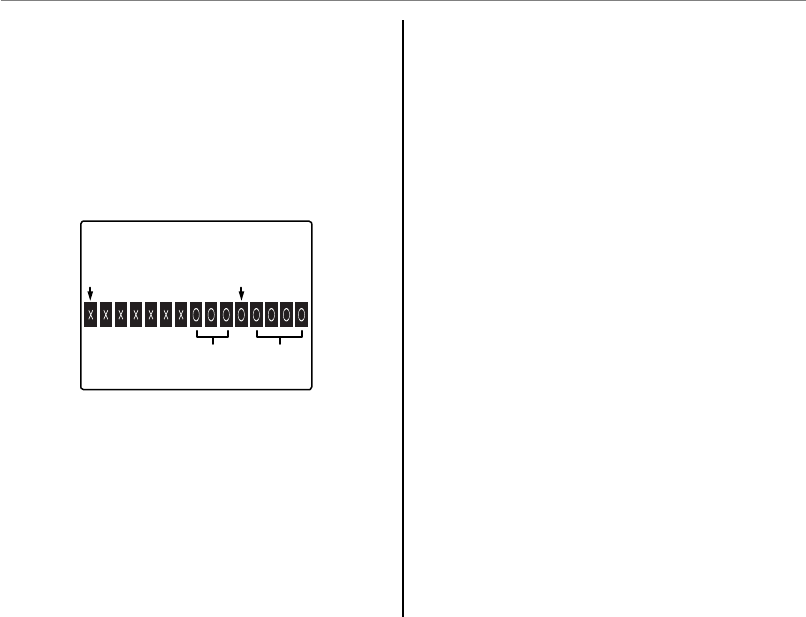
42
Continuous Shooting (Burst Mode/Bracketing)
4
Press DISP/BACK to return to shooting mode.
5
Take photographs. The camera begins record-
ing while the shutter button is pressed half-
way, and completes the burst when the shut-
ter button is pressed all the way down. The
illustration shows a burst of eight shots, three
before the shutter button is pressed and four
after.
Shutter button
pressed halfway
Shutter button
pressed all the
way down
“After”
shots
“Before”
shots
3
• If the shutter button is pressed all the way down be-
fore the number of frames selected for the “before”
portion is recorded, the remaining frames will be
taken after the shutter button is pressed all the way
down.
• If the shutter button is pressed halfway for an extend-
ed period, the camera may record the burst before
the shutter button is pressed all the way down.
■
■
O
O
AE BKT
AE BKT
Press the selector left or right to highlight a
bracketing amount. Each time the shutter but-
ton is pressed, the camera will take three shots:
one using the metered value for exposure, the
second overexposed by the selected amount,
and the third underexposed by the same amount
(the camera may not be able to use the selected
bracketing increment if the amount of over- or
under- exposure exceeds the limits of the expo-
sure metering system).
■
■
W
W
ISO BKT
ISO BKT
Press the selector left or right to highlight a brack-
eting amount. Each time the shutter is released,
the camera will take a picture at the current sen-
sitivity (P 82) and process it to create two addi-
tional copies, one with sensitivity raised and the
other with sensitivity lowered by the selected
amount (regardless of the amount selected, sen-
sitivity will not exceed ISO 1600 or fall below ISO
200).