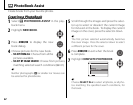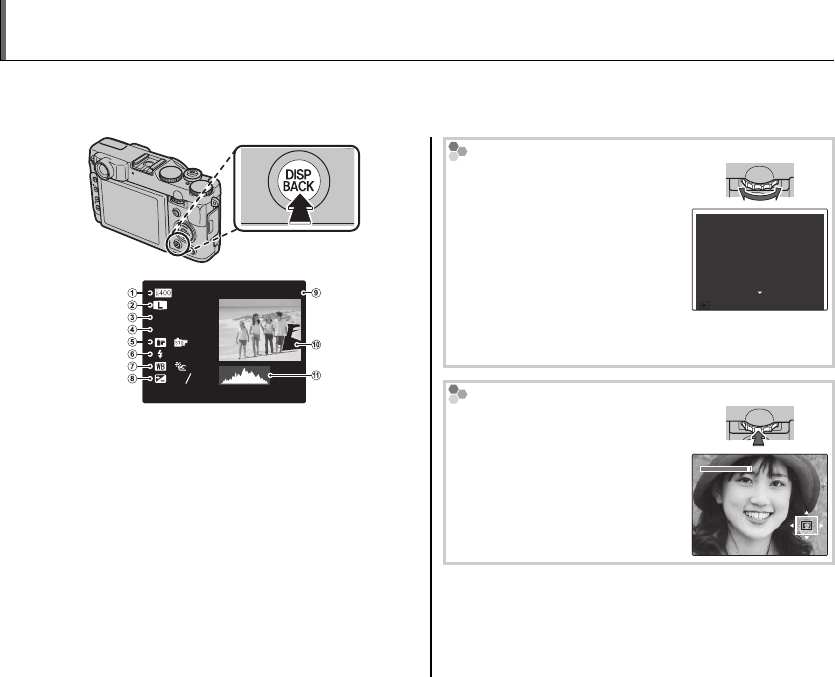
60
Viewing Photo Information
Photo information can be viewed by pressing DISP/BACK to cycle through indicators (P 7) until the fol-
lowing display appears:
:
:
:
:OFF
ISO
400
1/250
F
4.5
2
3
-
1
12/31/2050 10:00
AM
100-0001
4:3
N
q
Dynamic range
w
Image size and quality
e
Sensitivity
r
Shutter speed/aperture
t
Film simulation
y
Flash mode
u
White balance
i
Exposure compensation
o
Frame number
!0
Picture (overexposed areas blink on and off )
!1
Histogram
Additional photo information
Additional photo information
can be viewed by rotating the
main-command dial. Rotate the
main-command dial to cycle the
display.
D-RANGE
COLOR
HIGHLIGHTTONE
WHITE BALANCE
: AUTO
: STD
: STD
: STD
:
---
: Velvia
: AUTO
SHADOWTONE
FILM SIM.
SHARPNESS
a
The active focus point is shown by a “+” icon.
Zooming in on the Focus Point
Press the main-command dial
to zoom in on the focus point.
Press the main-command dial
again to return to full-frame
playback.