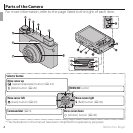4 Before You Begin
Parts of the Camera
Command dial
Command dial
Rotate the command dial to set the aperture value or shutter
speed. You can also select items using the command dial for the
selector button.
Control ring
Control ring
With the control ring, you can change zoon ratio, aperture value, shutter speed, and others in
the default settings. Besides, functions such as exposure compensation can be assigned to the
control ring using E-Fn button (P 50).
■
■
Default functions of the control ring
Default functions of the control ring
Shooting mode
Shooting mode
Descriptions
Descriptions
S
S
Zoom
B
B
Zoom/MF
*1
P
P Program shift/MF
*1
A
A Aperture/MF
*1
S
S Shutter speed/MF
*1
M
M Aperture/Shutter speed
*2
/MF
*1
Adv
Adv
.
. Advanced mode selection
Filter
Filter Advanced lter selection
SP
SP Scene position selection/MF
*1
Movie
Movie Zoom/MF
*1
*1 When N MANUAL FOCUS is selected for F FOCUS MODE, the control ring is used to
focus manually (P 57).
*2 Press the sector up (d) to change the setting item between shutter speed and aperture.
R Setting values appear in the LCD monitor when using the control ring.