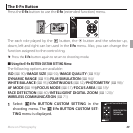50 More on Photography
The E-Fn Button
2
Press the button to adjust.
3
Highlight items and press the selector up or down to view options, then
highlight an option and press MENU/OK.
■ Changing functions assigned to the control ring
The following options are available:
DEFAULT (P 4)/EXPOSURE (P 44)/ISO (P 90)/WHITE BALANCE (P 95)/
FILM SIMULATION (P 94)/CONTINUOUS (P 52)/ZOOM (P 23)
1
Press the E-Fn button.
2
Rotate the control ring. The CONTROL RING SETTING menu is dis-
played.
3
Rotate the control ring to highlight an option.
4
Press MENU/OK.