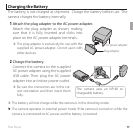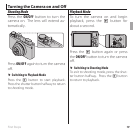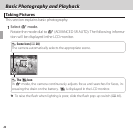24 Basic Photography and Playback
Taking Pictures
Holding the Camera
Holding the Camera
Hold the camera steady with both hands and brace your
elbows against your sides. Shaking or unsteady hands can
blur your shots.
To prevent pictures that are out of focus or too dark (under-
exposed), keep your ngers and other objects away from
the lens and ash.
3
Focus.
Press the shutter button halfway to focus.
R The lens may make a noise when the camera focuses;
this is normal. If the subject is poorly lit, the AF-assist
illuminator may light; see “C AF ILLUMINATOR” ( P 120)
for information on disabling the illuminator.
Double
beep