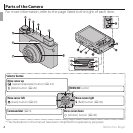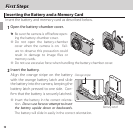5Before You Begin
Parts of the Camera
Control Lock
Control Lock
To lock the selector button (d / N / h / F) and the E-Fn button, press MENU/OK until
X is displayed. This prevents accidental operation during shooting. The controls
can be unlocked by pressing MENU/OK until X is no longer displayed.
The Indicator Lamp (when the camera is on)
The Indicator Lamp (when the camera is on)
The indicator lamp shows camera status as follows:
Indicator lamp
Indicator lamp
Camera status
Camera status
Glows green
Glows green Focus locked.
Blinks green
Blinks green Blur, focus, or exposure warning. Picture can be taken.
Blinks green and orange
Blinks green and orange Recording pictures. Additional pictures can be taken.
Glows orange
Glows orange Recording pictures. No additional pictures can be taken at this time.
Blinks orange
Blinks orange Flash charging; ash will not re when picture is taken.
Blinks red
Blinks red Lens or memory error.