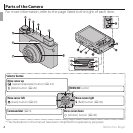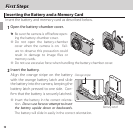9Before You Begin
Parts of the Camera
Display mode
Display mode
Press DISP/BACK to cycle through display modes as follows:
• Shooting
1000 F2. 5
800
±
1
/
3
100
F
1000
F2. 5
800
-2
0
-1
1
3
2
-3
INFORMATION1 ON INFORMATION2 ON
100
F
1000
F2. 5
800
-2
0
-1
1
3
2
-3
CUSTOM INFORMATION OFF
R INFORMATION1 is available only when an option other than x TRACKING is se-
lected for V AF MODE in modes P, S, A, and M.
Custom Display
Custom Display
• Choose items for display using v DISP. CUSTOM SETTING in the shooting menu
(P 101). See P 6, 7 for the positions of displayed items in the LCD monitor.
• When custom setting is complete, press DISP/BACK a few times for CUSTOM display.