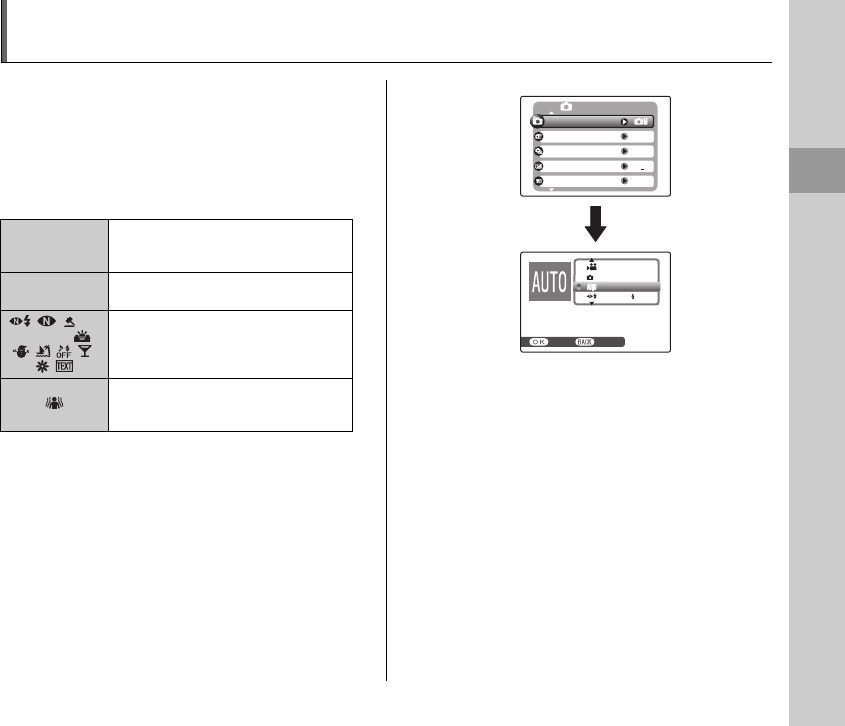
41
Advanced Features — Photography
Using the Shooting Functions — Procedure of Setting
Specify the camera settings for taking pictures to get the
best result. A general guide is given below.
1 Select the Shooting mode.
Set the Shooting mode from the menu.
The camera settings are tailored to the scene being
shot.
Continued Q
s
This mode provides detailed settings that
are impossible to set in AUTO mode
(➝p.45).
AUTO
This is the easiest mode for taking
pictures (➝p.45).
///H/
,/.////
////
/
Select the best Shooting mode for the
scene being shot (➝p.45-49).
Used for selecting a fast shutter speed
that reduces camera shake and moving-
subject blurring (➝p.49).
EXP. COMPENSATION
SHOOTING MODE
CONTINUOUS
WHITE BALANCE
HIGH-SPEED SHOOTING
SHOOTING MENU
OFF
AUTO
OFF
MOVIE
SET CANCEL
M
MANUAL
AUTO
Automatic mode setting according
to shooting conditions.
NATURAL&
+
0
41
Advanced Features — Photography


















