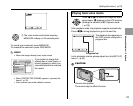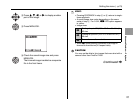86
Using [PLAYBACK MENU]
Intelligent Face Detection
For images taken with Intelligent Face Detection (➝p.28)
( appears on the LCD monitor), you can zoom in on the
focused faces and easily trim the main subject by
pressing (Intelligent Face Detection).
When you want the freedom to trim a particular location,
you can adjust images with the normal trimming
procedure.
DPOF set frame
([ PRINT ORDER (DPOF)])
You can specify the image, number of prints, with or
without date of printing with a DPOF-compatible printer.
Selecting [WITH DATEE], E appears on the LCD
monitor and the date will be imprinted on your prints.
YES
YES
CANCEL
CANCEL
TRIMMING
TRIMMING
TRIMMING
TRIMMING
[WITH DATEE] : The date will be imprinted on your
prints.
[WITHOUT
DATE]
: The date will not be imprinted on your
prints.
[RESET ALL] : All DPOF settings will be canceled.
[WITH DATEE] / [WITHOUT DATE]
COPY
TRIMMING
VOICE MEMO
SET-UP
PRINT ORDER (DPOF)
PLAYBACK MENU
WITHOUT DATE
RESET ALL
WITH DATE
FRAME
FRAME
SET
SET
DPOF
DPOF
:
00009
00009
01
01
SHEETS
SHEETS
PRINT ORDER
PRINT ORDER
(
DPOF
DPOF
)
Total number of prints
Setting for that frame
Setting the menu (➝p.75)