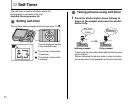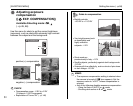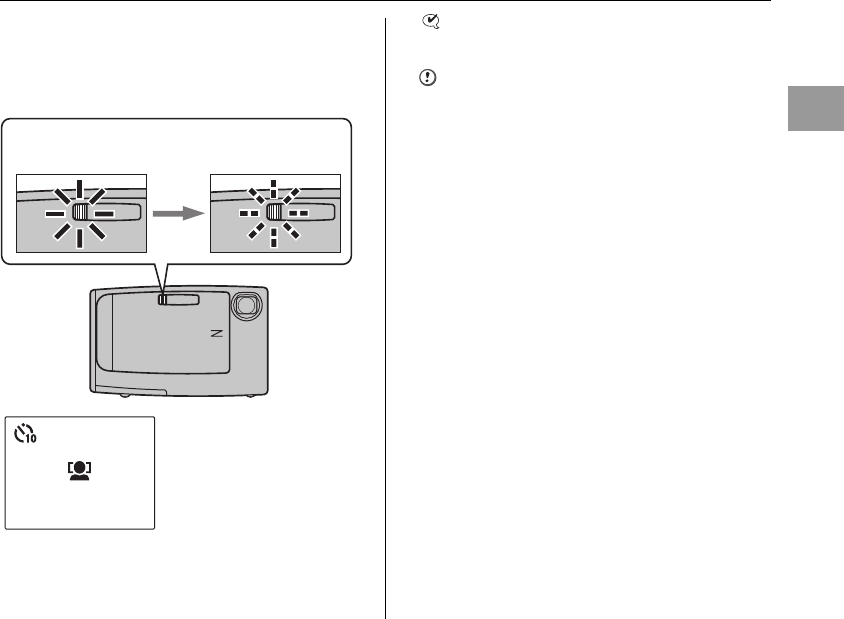
57
Advanced Features — Photography
4 Take pictures in selected time.
During the timer countdown, the camera detects
people’s faces. Just as the picture is taken, the
camera focuses on and adjusts the brightness of
people’s faces.
CHECK
See p.28 for Intelligent Face Detection.
CAUTION
Do not move, even after countdown has completed. Wait
until the picture has been taken completely.
A countdown appears on the
LCD monitor indicating the
time remaining until the
picture is taken.
A picture is taken after the self-timer lamp changes
from lit to blinking (only blinks with the 2-second self-
timer).