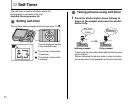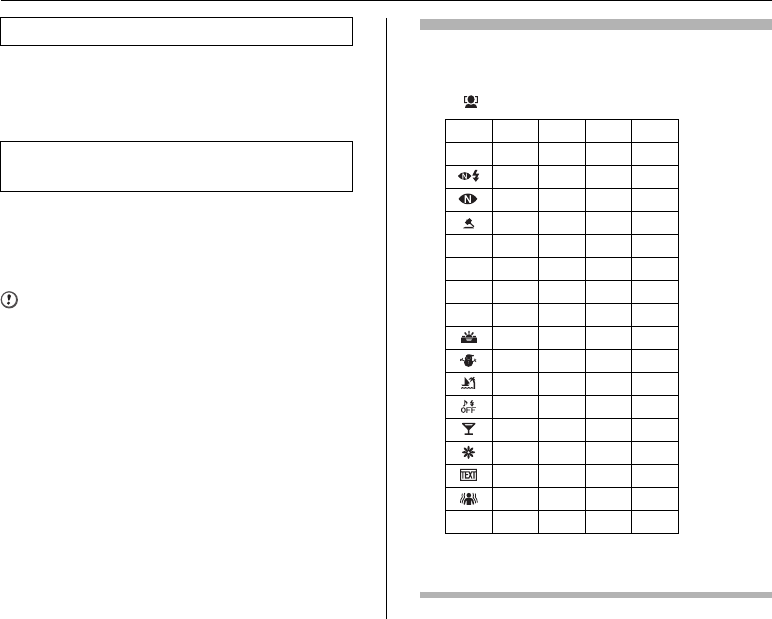
52
d Setting the Flash (Intelligent Flash)
This mode is suitable for situations where the flash cannot
be used.
In dark conditions, we recommend using a tripod.
Any time, flash does not fire.
This mode allows you to take pictures of people at night
that clearly show both your subjects and the night time
backdrop. Always use a tripod in this mode.
Using n synchronizes Red-eye reduction mode.
Using / selects slow shutter speeds of up to 3 seconds.
CAUTION
In bright scenes, overexposure may occur.
Available flash modes in Photography modes
Available flash modes in each Photography mode are listed
below.
When [ FACE DETECTIONbREMOVAL OFF] is set:
[C SUPPRESSED FLASH]
[c SLOW SYNCHRO],
[n RED EYE & SLOW]
AUTO d C c
AUTO ✓ ✓ ✓
✓ ✓
✓
✓ ✓ ✓ ✓
H ✓ ✓ ✓ ✓
, ✓
. ✓ ✓ ✓
/ ✓ ✓
✓ ✓
✓ ✓ ✓
✓ ✓ ✓
✓
✓
✓
✓ ✓
✓ ✓ ✓
s ✓ ✓ ✓ ✓