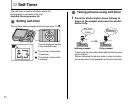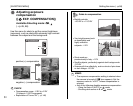59
Advanced Features — Photography
ZList of SHOOTING MENU options
Continued Q
Menu Functions Settings
Factory
default
[ SHOOTING
MODE] (➝p.44)
Use this setting to provide the best photography menu setting for the scene
being shot.
s/AUTO/ / /
/H/,/.////
/////
/
AUTO
[ HIGH-SPEED
SHOOTING] (➝p.61)
This setting can be used with any of the modes. This setting is always set to
ON when the [ SHOOTING MODE] is set to ..
Use this setting to reduce the time required for focusing.
ON/OFF OFF
[ CONTINUOUS]
(➝p.61)
This setting can be used when the [ SHOOTING MODE] is set to anything
other than , .
Use this setting to select the required continuous shooting mode.
h / k / f / OFF OFF
[ EXP.
COMPENSATION]
(➝p.64)
This setting can be used when the [ SHOOTING MODE] is set to s, .
Use this setting to obtain the correct exposure.
–2 EV to +2 EV
(1/3 EV increments)
±0
[ WHITE BALANCE]
(➝p.65)
This setting can be used when the [ SHOOTING MODE] is set to s, .
Use this setting to adjust the color balance to suit the color of the ambient
light around the subject.
AUTO / 6 / 7 / 9 /
0 / - / 8
AUTO
[ QUALITY] (➝p.65) Specifies the image size.
The larger image size, the better image quality is obtained. The smaller
image size, the larger number of images are recorded.
This setting cannot be used when the [ SHOOTING MODE] is set to .
F/ N/%/4/
2/`
N
[ ISO] (➝p.66) Specifies required sensitivity setting of the ambient light around the subject.
The larger value of the sensitivity, the higher sensitivity is obtained. The
higher sensitivity settings will allow you to take pictures in darker locations.
AUTO/1600/800/
400/200/100/64
AUTO
[ FinePix COLOR]
(➝p.67)
Specifies required color tone.
This mode is effective for taking more vivid shots or black and white shots.
STD/ / STD
[ AF MODE]
(➝p.68)
This setting can be used when the [ SHOOTING MODE] is set to s and
Intelligent Face Detection is set to OFF.
Use this setting to specify the focusing mode.
/
[ SET-UP] (➝p.95) Use this setting to change camera setting. / / / –