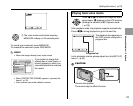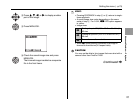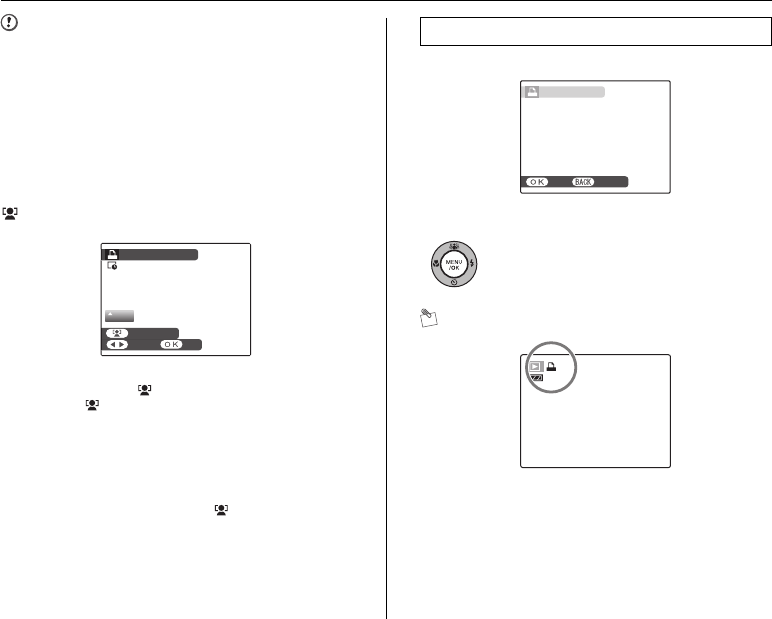
88
Using [PLAYBACK MENU]
CAUTION
• Pressing DISP/BACK while choosing settings will
cancel all current settings. If there were previous DPOF
settings, only the modifications are canceled.
• When selecting the [WITH DATE] setting, the date is
imprinted on your shots using the Print Service or a
DPOF-compatible printer (depending on the printer
specifications, the date may not be printed in some
cases).
• Images photographed with a camera other than FinePix
Z10fd may not be specified DPOF settings.
Intelligent Face Detection
When setting images taken with Intelligent Face
Detection (➝p.28) ( appears on the LCD monitor), if
you press (Intelligent Face Detection), frames appear
around the faces detected by the camera, and the number
of frames is set as the number of prints. This allows you
to easily prepare the same number of prints as the
number of people detected by the camera.
In addition, you can adjust the number of prints by
pressing
n or o. To reset the number of prints to the
number of detected faces, press (Intelligent Face
Detection) again.
Make sure to press MENU/OK when your settings are
complete.
To cancel all DPOF settings:
Select [RESET ALL] in the [PLAYBACK MENU] (➝p.86).
MEMO
u appears on the LCD monitor during playback when the
image has specified DPOF settings.
DPOF : 00000
DPOF : 00000
SHEETS
SHEETS
FACE COUNT
FACE COUNT
00
00
PRINT ORDER (DPOF)
PRINT ORDER (DPOF)
FRAME
FRAME
SET
SET
[RESET ALL]
Press MENU/OK.
RESET DPOF OK?
RESET DPOF OK?
YES
YES
CANCEL
CANCEL
F4.2
F4.2
250
250
250 F4.2
100 - 0001
100 - 0001
100 - 0001
12 / 31 / 2050 10:00 AM
12 / 31 / 2050 10:00 AM
12 / 31 / 2050 10:00 AM
Setting the menu (➝p.75)