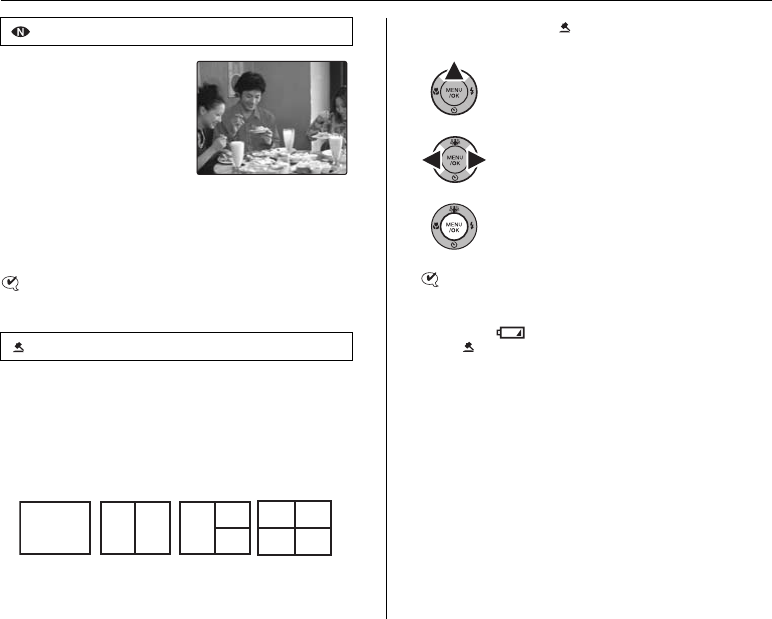
46
Setting the Shooting Mode
This mode produces
beautiful images that retain
the natural ambience when
shots are taken in low-light
conditions.
This mode is also ideal for
shooting indoor or situations
where the flash cannot be
used.
Camera sets the high-sensitivity setting when selecting
the Natural light mode. This mode is effective for reducing
camera shake and moving-subject blurring when taking
pictures in low-light conditions.
CHECK
Flash cannot be used in the Natural light mode.
This mode is suitable for shooting pictures for a web
auction. You can record 1 to 4 shots as a single image. It
is convenient for showing items in various angles for web
auctioning.
<Setting frames>
You can select 4 types of frames:
CHECK
• The image is recorded in ` (640 × 480) size.
• Anti-blur and face detection modes cannot be used.
• When appears in the LCD monitor, the
[ AUCTION MODE] cannot be used.
[ NATURAL LIGHT]
[ AUCTION MODE]
3
3
2
2
2 41 1
1
1
ASelect [ AUCTION MODE] from the
[SHOOTING MENU].
BPress n to show a frame selecting
display.
CPress p or q to select the frame.
DPress MENU/OK to confirm the setting.


















