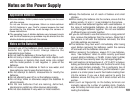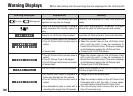109
Troubleshooting Possible causes Solutions
Can’t use the flash to
take pictures.
i The flash is set to Suppressed Flash
mode.
i You pressed the shutter button while the
flash was charging.
i The battery is exhausted.
i Set the flash to Auto, Red-Eye Reduction
or Forced Flash mode.
i Wait until charging is completed before
pressing the shutter button.
i Purchase a new battery.
The playback image is
too dark even though
the flash was used.
i The subject is too far away.
i Your fingers are obscuring the flash or
flash control sensor.
i Move closer to the subject.
i Hold the camera correctly.
The image is blurred.
i The lens is dirty.
i You photographed a distant subject with
the macro selector switch set to “
E
”.
i Clean the lens.
i Cancel Macro mode.
There is speckling on
the image.
i
The shot was taken with a slow shutter
speed (long exposure) in a high-
temperature environment.
i This is a characteristic of CCDs and does
not indicate a camera fault.
Can’t format the
xD-Picture Card.
i
The xD-Picture Card contact area is
soiled.
i Wipe the xD-Picture Card contact area
with a clean dry cloth.