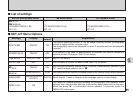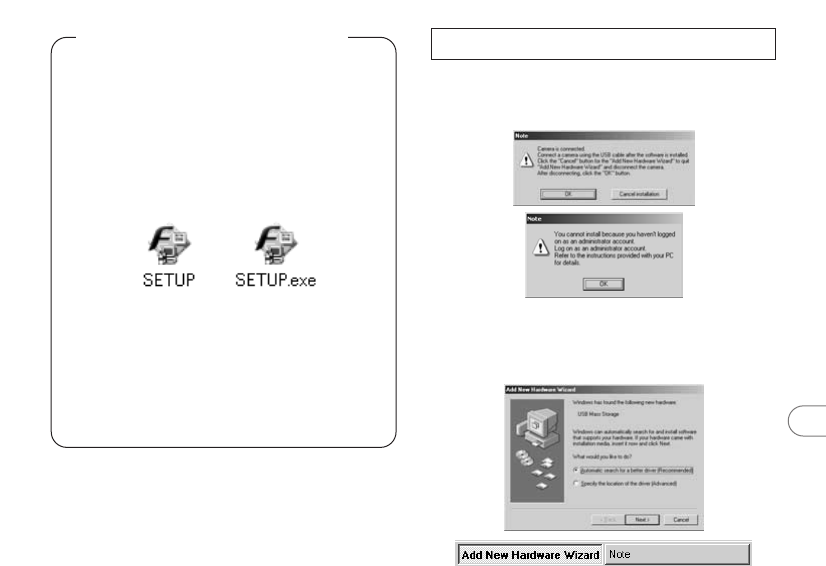
69
6
Launching the Installer Manually
1. Double-click the “My Computer” icon.
✽ Windows XP users should click “My
Computer” in the “Start” menu.
2. Right-click “FINEPIX” (CD-ROM drive) in
the “My Computer” window and select
“Open”.
3. Double-click “SETUP” or “SETUP.exe”
in the CD-ROM window.
✽ The way file names are displayed differs as
described below depending on your computer
settings.
• File extensions (3-letter suffixes indicating
the file type) may be shown or hidden. (e.g.
Setup.exe or Setup)
• Text may be shown normally or all in
uppercase (e.g. Setup or SETUP).
1. Pre-installation checking begins. If any
warning messages appear, follow the
instructions given on the screen.
✽ The “Add New Hardware Wizard” may be hidden
behind the “Note” message. Check the taskbar,
move the message window and then click the
[Cancel] button.
6.2.2 From FinePixViewer installation to restart