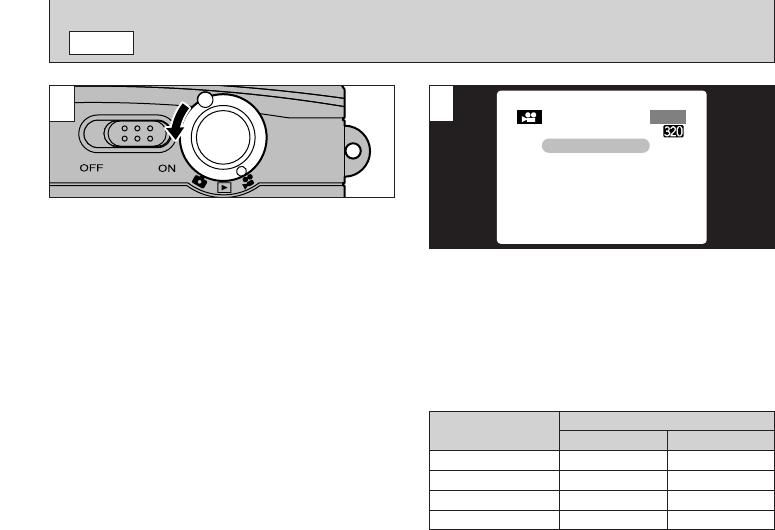
Approx.
40.6 min.
Approx.
12.9 min.
DPC-128 (128MB)
Approx.
20.2 min.
Approx.
6.4 min.
DPC-64 (64MB)
Approx.
10.1 min.
Approx.
3.1 min.
DPC-32 (32MB)
Approx.
5.0 min.
DPC-16 (16MB)
$#
Quality mode
xD-Picture Card
Capacity
Approx.
1.5 min.
44
T MOVIE
(
VIDEO
)
T
MODE
1
2
●
!
Select Macro mode for close-up shots (➡P.27).
●
!
Depending on the available space on the xD-Picture
Card, the available shooting time per movie may be
shorter.
●
!
You cannot switch the LCD monitor off in this mode.
●
!
It may not be possible to play back your movie on
other cameras.
Set the Mode switch to “T”.
This mode allows you to shoot movies up to 20
seconds (at the # setting) or 80 seconds (at
the $ setting) without sound. (See P.47 for
information on quality settings.)
hMovie format: Motion JPEG (➡P.111)
# (320 × 240 pixels)
$ (160 × 120 pixels)
selectable
10 frames per second
Without sound
The available shooting time and the “œ”
message are shown on the LCD monitor.
■ xD-Picture Card standard shooting time
✽ The available shooting time displayed on the camera
for a new xD-Picture Card formatted in the camera.


















