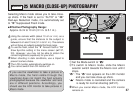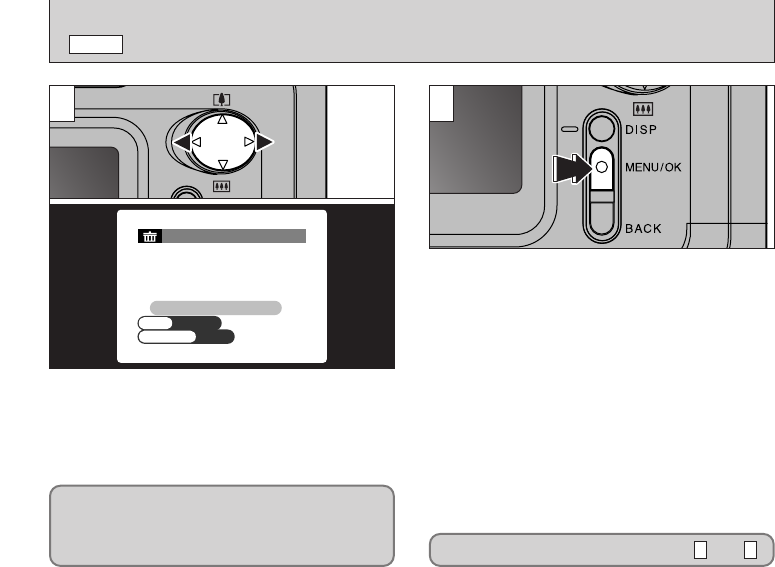
32
ERASING SINGLE FRAME
w
MODE
43
Press “d” or “c” to view the frame (individual
file) you want to erase.
●
!
Press the “BACK” button to cancel frame erasing.
Note that mistakenly erased images cannot be
recovered. You should copy important files that
you do not want to be erased to your computer
or another media.
Pressing the “MENU/OK” button erases the
frame (individual file) displayed. When erasing is
complete, the next image appears and the
“§” message is displayed.
To erase another frame, repeat steps and .
43