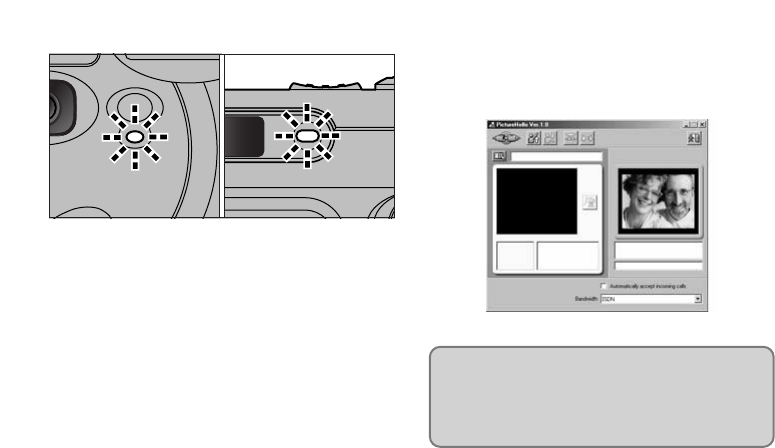
84
■ Camera Operation
i When the camera and computer are
exchanging data, the self timer lamp flashes
and the viewfinder lamp flashes alternately
green and orange.
i “PC CAM” appears on the screen.
i Power Save is disabled when the camera is
connected to a USB port.
✽Do not disconnect the USB cable when the camera is
communicating with the PC. See P.86 for information
on the disconnection procedure.
✽If the camera is used as a PC camera, a light source
such as fluorescent tube stand can be used to
illuminate the subject and get a brighter image.
✽When the camera is connected to a computer as a
PC camera, the color tones on the LCD monitor may
change briefly.
■ PC Operation
1. FinePixViewer automatically starts up and
the PictureHello window opens (Windows
only).
✽ Screen for Windows 98 SE
If the above operations do not occur, you do not
have the required software programs or drivers
installed on your PC. Complete the required PC
setup procedures. Then reconnect the camera
to your PC.


















