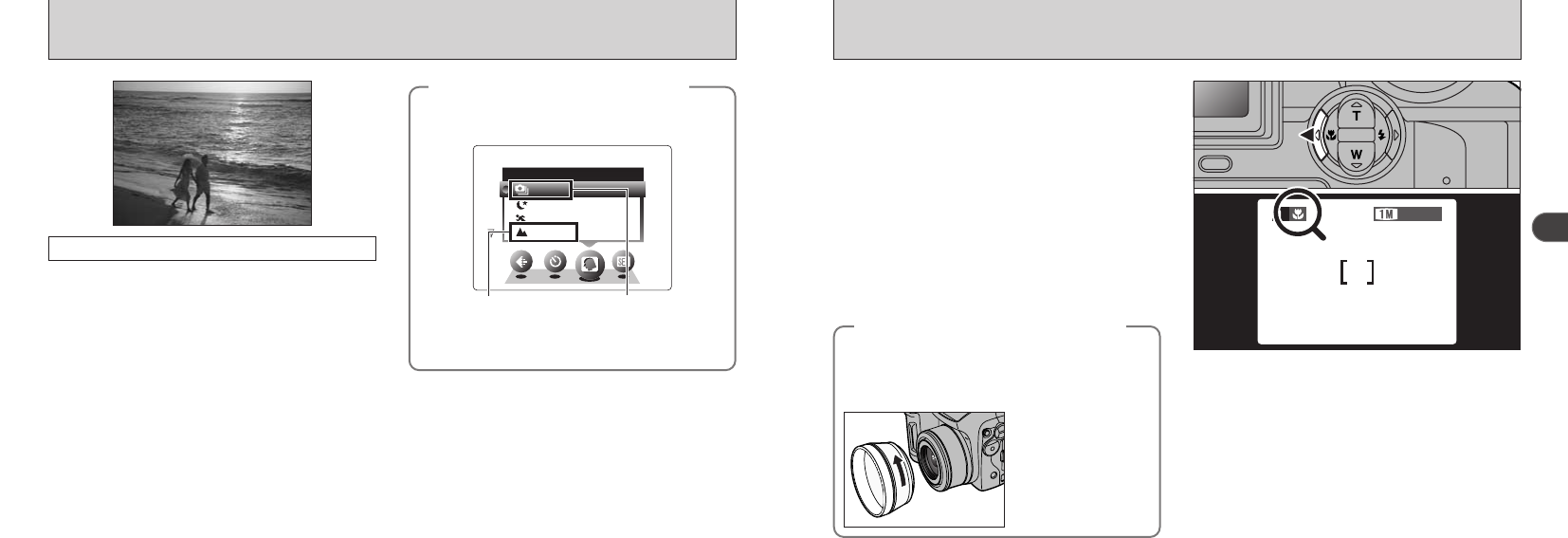
37
2
e MACRO
(
CLOSE-UP
)
PHOTOGRAPHY
Selecting Macro mode allows you to take close-
up shots.
●
Effective Photography Range:
Approx. 10 cm to 80 cm (3.9 in. to 2.6 ft.)
●
!
Macro photography is automatically cancelled in the
following situations:
• When you have switched photography modes
• When the camera is switched off
●
!
If you are shooting in a dark location (when the “\”
camera shake warning icon is displayed), use a tripod
to prevent camera shake.
Press the “e” Macro button (d). The “e”
appears on the screen indicating that you can
take close-up shots.
To cancel Macro mode, press the “e” Macro
button (d) again.
◆
When you are using the flash
◆
h Effective shooting
range:
Approx. 30 to 80 cm
(1.0 ft. to 2.6 ft.)
●
!
In “E” photography mode, you can only select the
Macro setting for “
t” mode (Continuous shooting).
When you use the flash in Macro mode, remove
the lens adapter ring.
If the adapter ring is not removed, a shadow
may appear in the bottom center of your shot.
36
Suppressed Flash
Pressing the flash down switches the camera to
Suppressed Flash mode.
Use this mode for photography using indoor
lighting, for shots taken through glass, and for
photography in venues such as theaters or at
indoor sporting events where the distance is too
great for the flash to be effective.
When you use Suppressed Flash, the Automatic
White Balance function (➡P.125) operates so
that natural colors are captured along with the
ambience of the available light.
●
!
If you are shooting in Suppressed Flash mode in dark
conditions, use a tripod to prevent camera shake.
●
!
See P.26, 117 for information on the camera shake
warning.
I FLASH
h Check that the flash is popped up.
h When “,” (Landscape) or “t” (Continuous
Shooting) is selected in “E” (Scene Position)
mode, the flash mode is set to “Suppressed
Flash” even when the flash is popped up.
◆
When you cannot change the
flash settings
◆


















