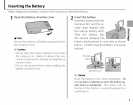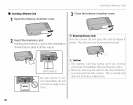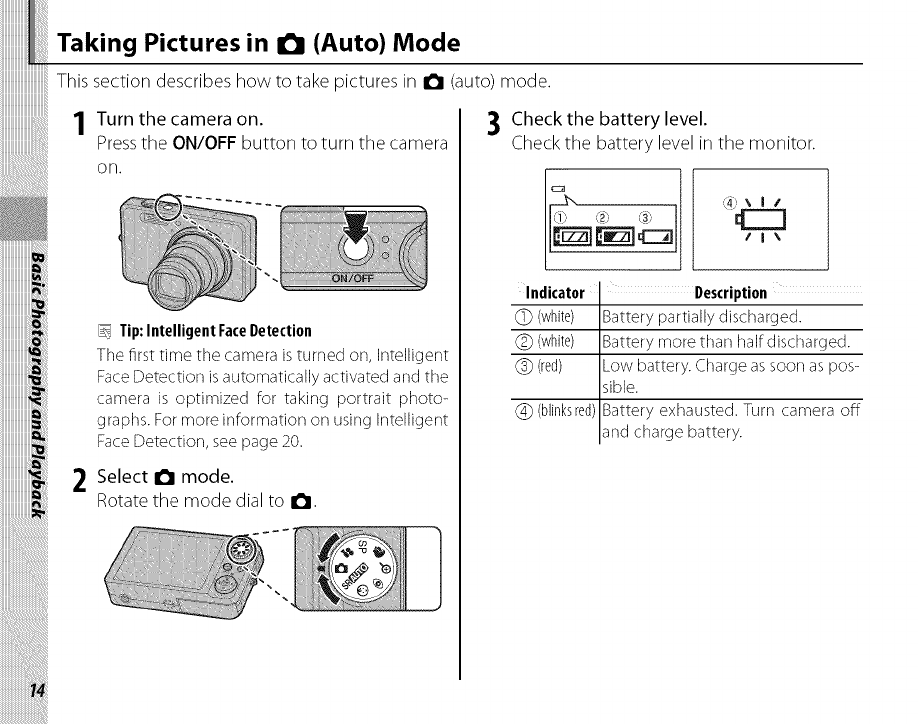
Taking Pictures in I_1 (Auto) Mode
This section describes how to take pictures in a (auto) mode.
Turn the camera on.
Pressthe ON/OFF button to turn the camera
on.
%.Tip:IntelligentFaceDetection
The first time the camera isturned on, Intelligent
FaceDetection isautomatically activated and the
camera is optimized for taking portrait photo-
graphs. Formore information on using Intelligent
FaceDetection, seepage 20.
2 Select I_ mode,
Rotate the mode dial to I_.
3 Check the battery level,
Check the battery level in the monitor.
Indicator
(]})(white)
(_)(white)
(_ (red)
(_) (blinksred)
Description
Battery partially discharged.
Battery more than half discharged.
Low battery. Charge assoon aspos-
sible.
Battery exhausted. Turn camera off
and charge battery.