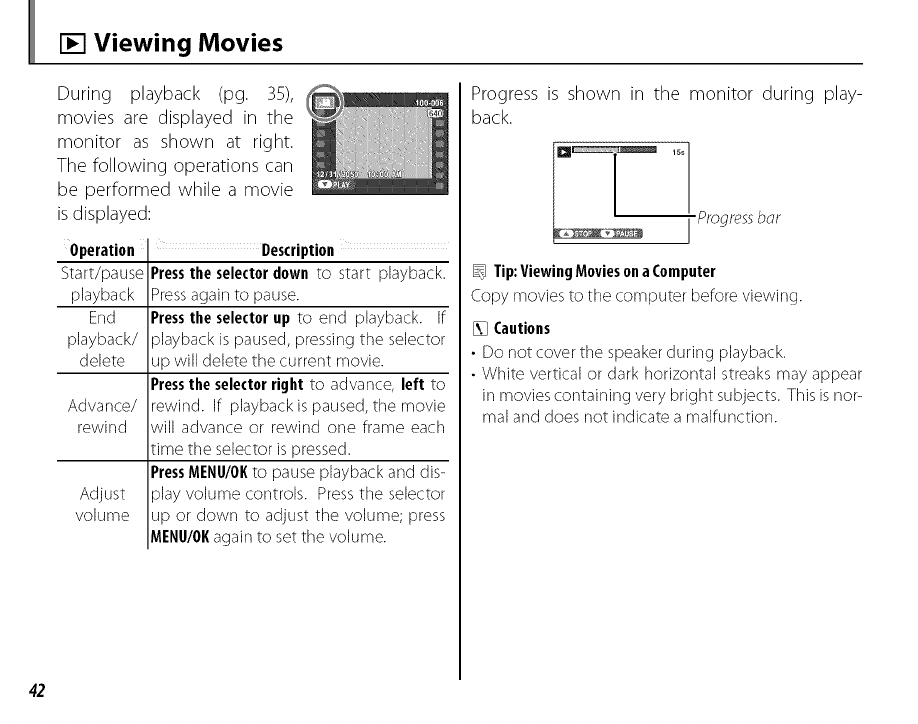
[] Viewing Movies
During playback (pg. 35),
movies are displayed in the
monitor as shown at right.
The following operations can
be performed while a movie
isdisplayed:
Operation Description
Start/pause Pressthe selectordownto start playback.
playback Pressagain to pause.
End Pressthe selectorup to end playback. If
playback/ playback is paused, pressing the selector
delete _pwill delete the current movie.
Presstheselectorrightto advance, left to
Advance/ rewind. If playbackis paused, the movie
rewind will advance or rewind one frame each
time the selector ispressed.
PressMENU/OKto pause playbackand dis-
Adjust play volume controls. Pressthe selector
volume up or down to adjust the volume; press
MENU/OKagain to setthe volume.
Progress is shown in the monitor during play-
back.
i Progressbar
Tip:ViewingMoviesonaComputer
Copy movies to the computer before viewing.
[MCautions
•Do not cover the speaker during playback.
• White vertical or dark horizontal streaks may appear
in movies containing very bright subjects. Thisisnor-
real and does not indicate a malfunction.
42


















