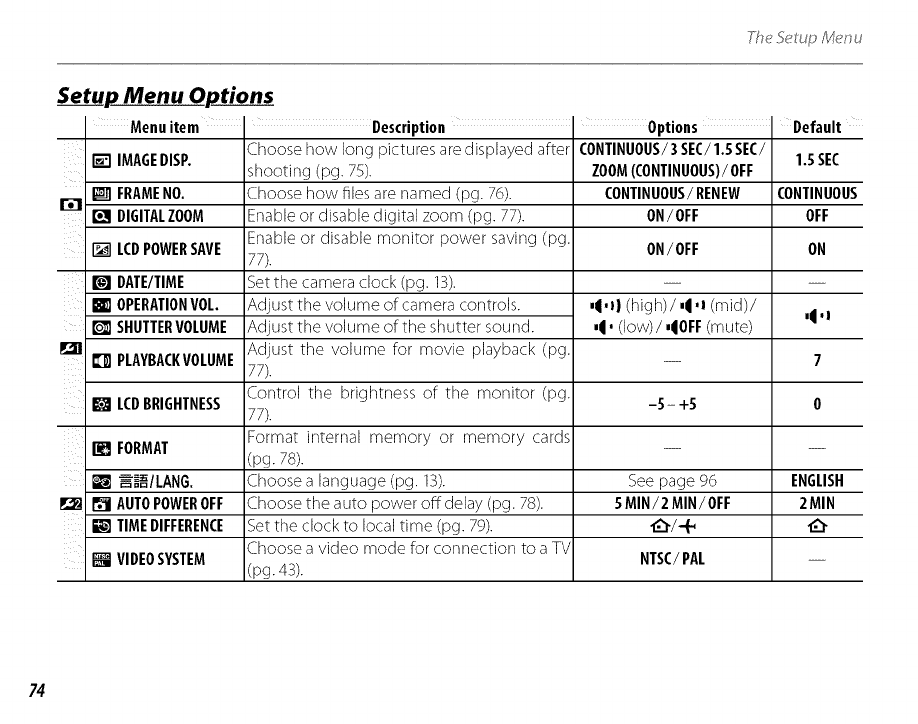
Setup_Menu Options
Menuitem ' Description ' Options
Choose how long pictures are displayed after CONTINUOUS/3SEC/1.5SEC/
[] IMAGEDISP.
shooting (pg. 75). ZOOM(CONTINUOUS)/OFF
[] FRAMENO. Choose [low files are named (pg. 76). CONTINUOUS/RENEW
[] DIGITALZOOM Enable or disable digital zoom (pg. 77). ON/OFF
Enable or disable monitor power saving (pg.
[] LCDPOWERSAVE ON/OFF
77).
[] DATE/TIME Set the camera clock (pg. 13).
[] OPERATIONVOL. Adjust the volume of camera controls. ,t'Jl (high)/,q,I (mid)/
[] SHUTTERVOLUME Adjust the volume of the shutter sound. ,q, (Iow)/,qOFF (mute)
[] PLAYBACKVOLUMEAdjust the volume for movie playback (pg.
77).
Control tile brightness of the monitor (pg.
[] LCDBRIGHTNESS -S- +S
77).
Format internal memory or memory cards
I'_ FORMAT
(pg. 78).
[] -_=_/LANG. Choose a language (pg. 13). See page 96
I'_tlAUTOPOWEROFF Choose the auto power off delay (pg. 78). SMIN/2 MIN/OFF
[] TIMEDIFFERENCE Set tile clock to local time (pg. 79). _/-(_
Choose a video mode for cormection to a TV
I_ VIDEOSYSTEM NTSC/PAL
(pg. 43).
Default
1.5SEC
CONTINUOUS
OFF
ON
,(,l
7
0
ENGLISH
2MIN
74


















