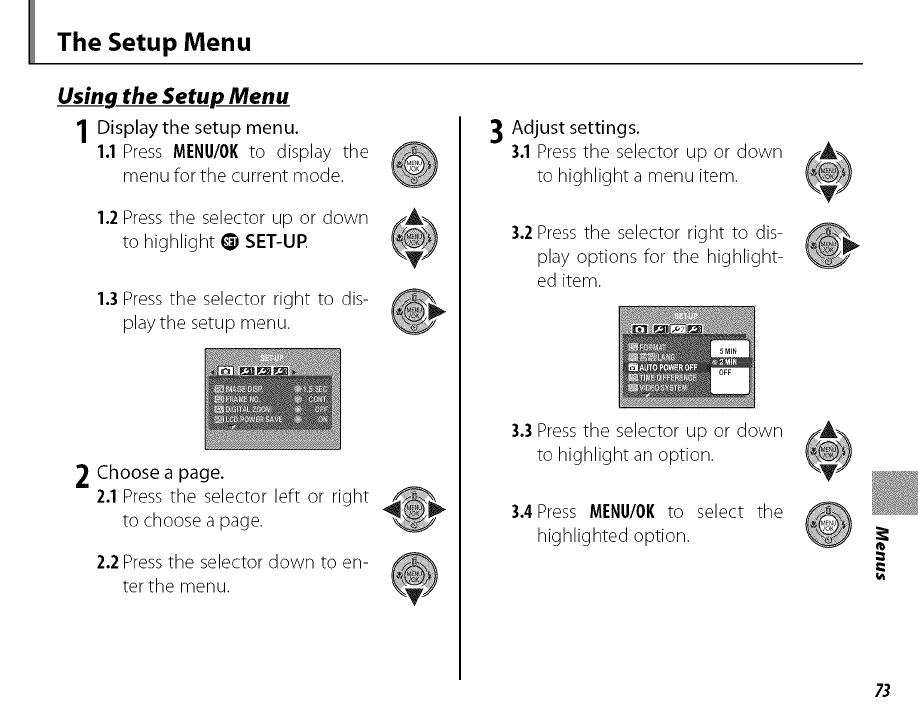
The Setup Menu
Using the Setup Menu
1 Displaythe setup menu.
1.1 Press MENU/OKto display the
menu for the current mode.
1.2Pressthe selector up or down f,_
to highlight @ SET-UP
1.3Pressthe selector right to dis-
playthe setup menu.
2 Choose a page.
2.1 Press the selector left or right
to choose a page.
2.2Pressthe selector down to en-
ter the menu.
3 Adjust settings.
3.1 Press the selector up or down
to highlight a menu item.
3.2 Press the selector right to dis-
play options for the highlight-
ed item.
3.3 Press the selector up or down
to highlight an option.
3.4Press MENU/OKto select the
highlighted option.
¢
73


















