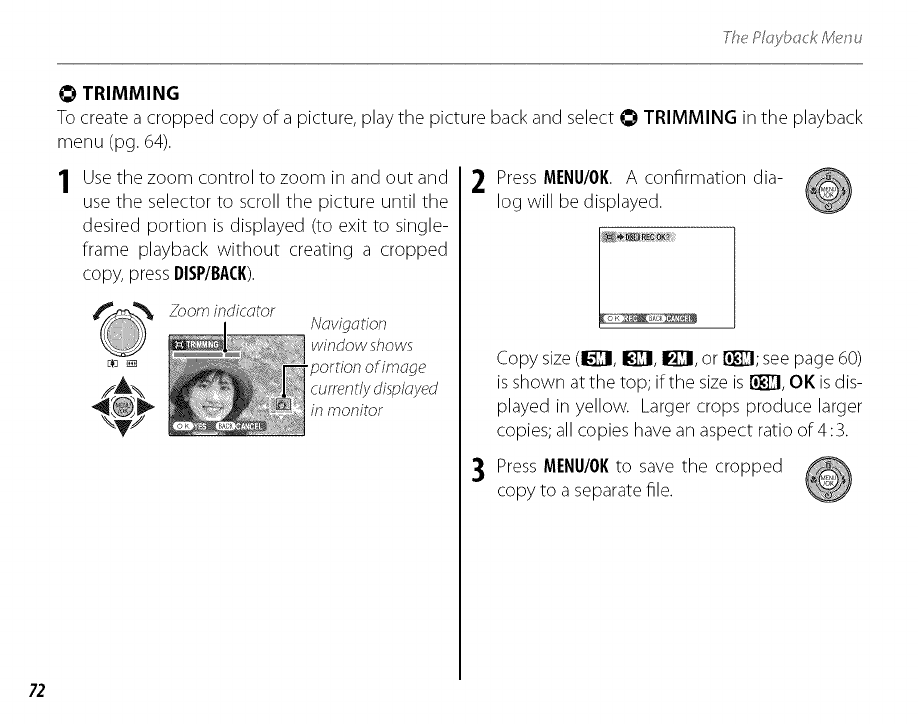
Th<*Playb_ckA4<*nu
O TRIMMING
To create a cropped copy of a picture, play the picture back and select O TRIMMING in the playback
menu (pg. 64).
Use the zoom control to zoom in and out and
use the selector to scroll the picture until the
desired portion is displayed (to exit to single-
frame playback without creating a cropped
copy, press DISP/BACK).
Zoomindicator
Y
Navigation
window shows
portion of image
currently displayed
in monitor
2 Press MENU/OK A confirmation dia-
log will be displayed.
Copy size (_11, _1711,I_'_11,or _; see page 60)
is shown atthe top; if the size is _, OK is dis-
played in yellow. Larger crops produce larger
copies; all copies have an aspect ratio of 4:3.
3 Press MENU/OKto save the cropped
copy to a separate file.
72


















