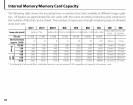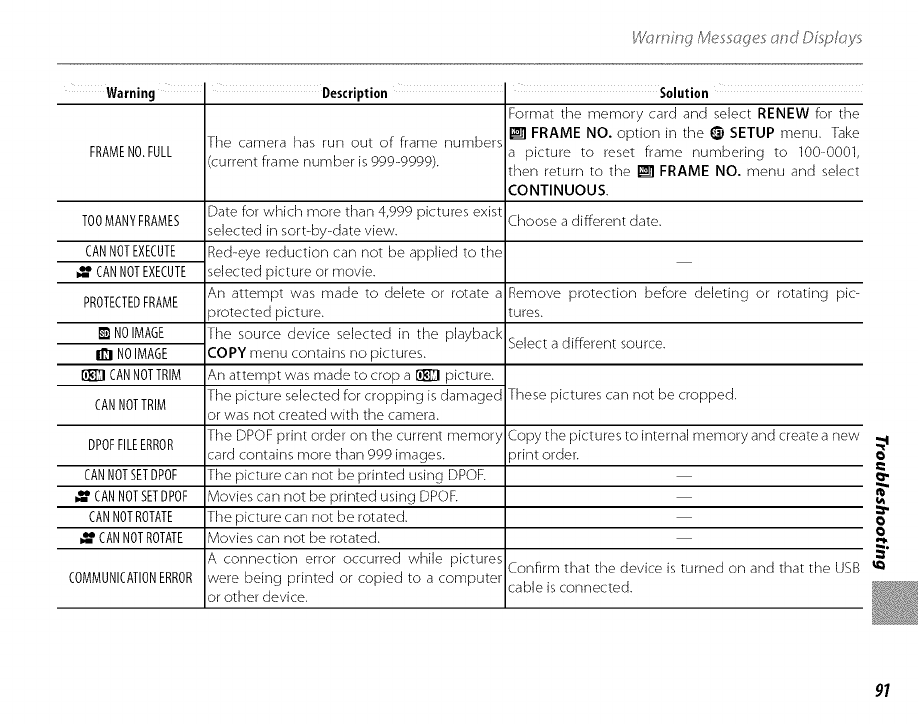
Warning Description • Solution
Format the memory card and select RENEW for the
[] FRAME NO. option in the @ SETUP menu. Take
The camera has run out of frame numbers
FRAMENO,FULL current frame number is 999@999). a picture to reset frame numbering to 100-0001,
then return to the [] FRAME NO. menu and select
CONTINUOUS.
Choose a different date.TOOMANYFRAMES
CANNOTEXECUTE
CANNOTEXECUTE
PROTECTEDFRAME
!_ NOIMAGE
I_ NOIMAGE
CANNOTTRIM
CANNOTTRIM
DPOFFILEERROR
CANNOTSETDPOF
CANNOTSETDPOF
CANNOTROTATE
CANNOTROTATE
COMMUNICATIONERROR
Date for which more than 4,999 pictures exist
selected in sort-by-date view.
Red-eye reduction can not be applied to the
selected picture or movie.
An attempt was made to delete or rotate a
protected picture.
The source device selected in the playback
COPY menu contains no pictures.
An attempt was made to crop a I_ picture.
The picture selected for cropping is damaged
or was not created with the camera.
The DPOF print order on the current memory
card contains more than 999 images.
The picture can not be printed using DPOF.
Movies can not be printed using DPOF.
The picture can not be rotated.
Movies can not be rotated.
A connection error occurred while pictures
were being printed or copied to a computer
or other device.
Remove protection before deleting or rotating pic-
tures.
Select a different source.
These pictures can not be cropped.
Copy the pictures to internal memory and create a new
_rint order, o
o
o
Confirm that the device is turned on and that the USB
cable is connected.
91