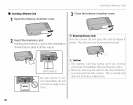h knqh : ure_,in _ (Au o) A4od<*
5 Focus.
Pressthe shutter button halfway to focus on
the main subject in the focus frame.
Focushome Press Comerose/ec_-ssmo//
halfway focusframeand
bcuses onsubjec_
If the cameraisabletofocus,it will beep twice
and the indicator lamp will glow green.
If the cameraisunabletofocus,the focus frame
will turn red, a !AF indicator will appear in
the monitor, and the indicator lamp will blink
green. Change the composition or use focus
lock (pg. 23).
_- Note
The lens may make a noise when tile camera focuses.
This is normal.
6Shoot.
Smoothly press the shutter button
the rest of the way down to take
the picture.
%. Tip:The ShutterButton
Tile shutter button has two
positions. Pressing the shutter
button halfway (_) sets focus
and exposure; to shoot, press
the shutter button the rest of
the way down ((_)).
•r Note
If the subject is poorly lit, the flash may fire when the
picture is taken. To take pictures without the flash,
choose another flash mode (pg. 26).
o
17