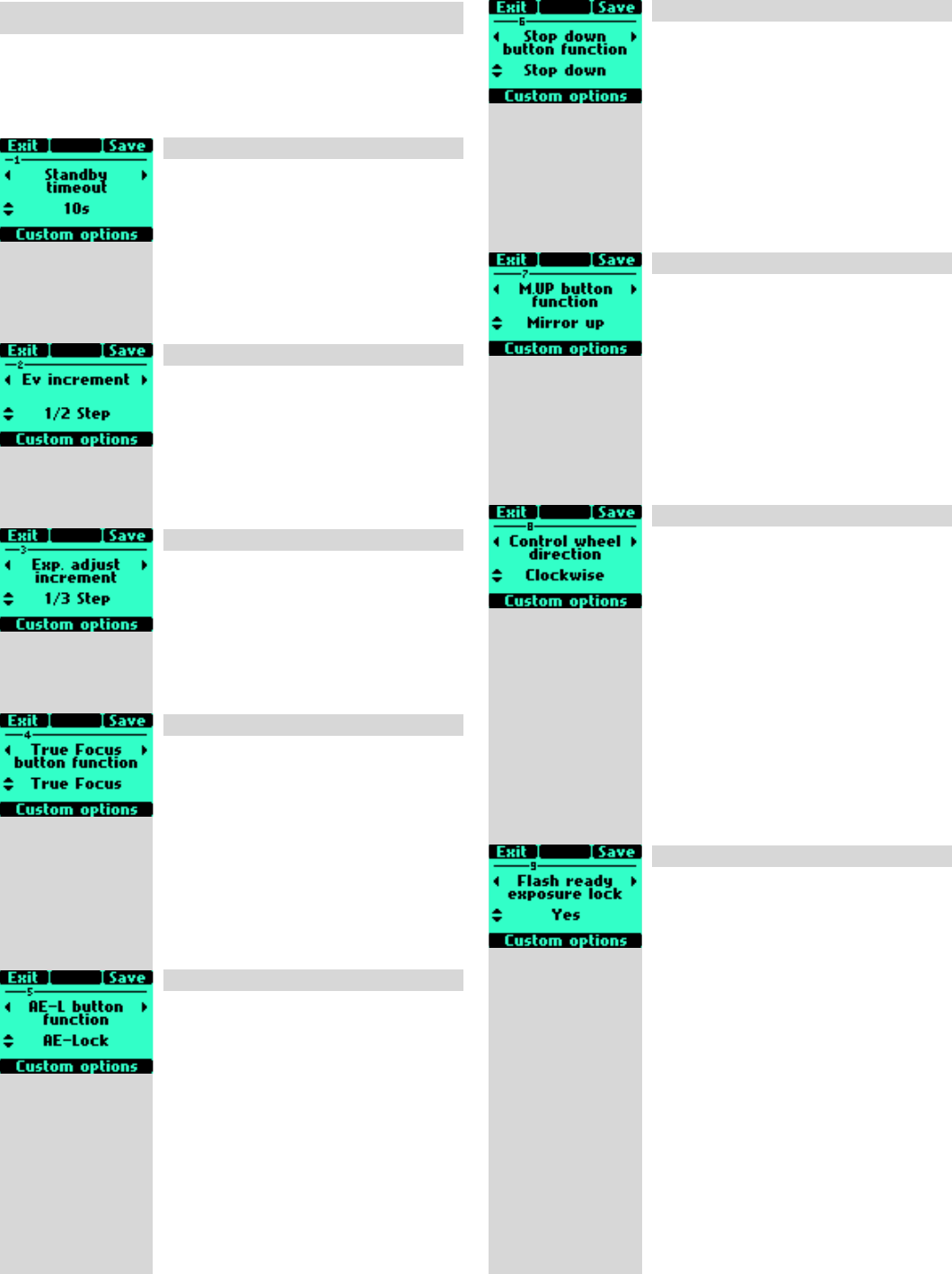
108
H4D
Standby timeout 1
•10s •5s•15s•30s
Determines the amount of time the
camera remains active before it automati-
cally reverts to standby mode (indicated
on the grip display by the H4D logo).
Minimizes battery consumption.
EV increment 2
•1/2 Step •1Step•1/3Step
Determines the amount of EV change
applied (per click of either the front or
rear control wheels) to either aperture or
shutter speed.
Exp adjust increment 3
•1/3 Step •1Step•1/2Step
Determines the amount of EV change ap-
plied (per click of the rear control wheels)
when making xed exposure adjustment
settings.
True Focus button function 4
•True Focus
but can be reassigned to:
AFdrive•AE-lock•SelfTimer•Bracketing
•Mirrorup•StopDown•Bmode•Tmode
•FlashMeasure•Intervaltimer•CycleLM
mode•Expose•Standby•Histogram•IAA
toggle• Digitalfocuscheck •Deletelast
image•Greybalanceexposure•None
AE-Lock button function 5
•AE-lock
but can be reassigned to:
SelfTimer•Bracketing•Mirrorup•Stop
Down•Bmode•Tmode•FlashMeasure
•Intervaltimer•CycleLMmode•Expose•
Standby•Histogram•IAAtoggle•Digital
focuscheck•Deletelastimage•Greybal-
anceexposure•None•AFdrive
The following is a description of all 34 Custom Options. They are
accessed by Menu > Settings > Custom Options. The words and
gures in red signify the default setting for that option.
4.1 Custom options
Stop down button function 6
•Stop Down
but can be reassigned to:
• B mode • T mode • Flash Measure •
Intervaltimer•CycleLMmode•Expose•
Standby•Histogram•IAA toggle •Digi-
talfocuscheck•Deletelastimage•Grey
balanceexposure•None•AFdriveAE-lock
•SelfTimer•Bracketing•Mirrorup
M.UP button function 7
•Mirror up
but can be reassigned to:
• Stop Down • Bmode • Tmode •Flash
Measure•Intervaltimer•CycleLMmode•
Expose•Standby•Histogram•IAAtoggle
•Digitalfocuscheck•Deletelastimage•
Greybalanceexposure•None•AFdrive
AE-lock•SelfTimer•Bracketing
Control wheel direction 8
•Clockwise•Counterclockwise
Determines the eect the direction of the
controls wheels have on a setting.
For example, by moving the front control
wheel to the left you can alter the aperture
setting from f/8 to f/6.8 to f/5.6 and so on.
By changing the wheel direction setting
however, the same action of turning the
wheel to the left would then produce
the opposite eect, that is, the aper-
ture settings would change from f/ 8 to
f/ 9.5 to f/ 11, and so on.
Flash ready exposure lock 9
•Yes•No
Allows you to make a capture before the
ash is fully charged. For use with integral
ash unit or other TTL compatible ash
units connected to the hot-shoe. Not valid
for ash units connected by the PC con-
nector.
Yes blocks the shutter until ash is ready.
No allows shutter release before ash is
ready.


















