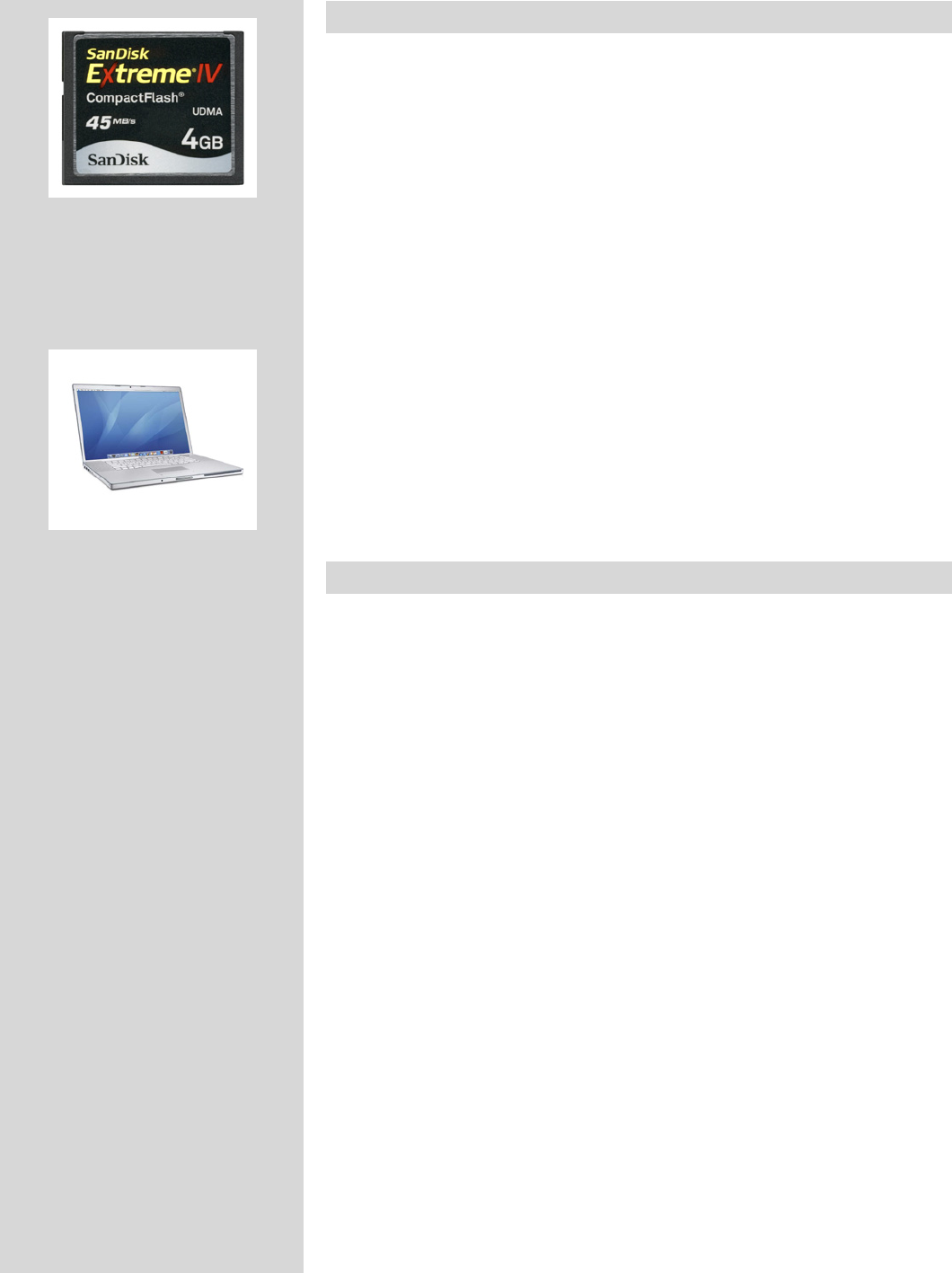
59
H4D
Capture storage
The H4D can store captures in two ways:
1. Untethered / Compact ash card mode
In this mode the H4D acts independently of other connections. Captures are stored on
the internal, removable compact-ash card.
• Themainadvantagewiththismodeisthefreedomofcablesandextraequipment.
• Themaindisadvantageswiththismodeintheeldarethebatterypowercapacity
and the size of the card’s holding capacity.
Please note that the recommended types of CF cards are Sandisk Extreme-III/IV or
Lexar Professional 133x/233x. Other cards will work but oer a reduced capture
rate.
2. Tethered / Studio mode
This mode enables you to connect the H4D directly to a computer and to control it using
Hasselblad Phocus software and store captures on a computer hard-disk.
• Themainadvantageswiththis modearethe almost limitless storagecapacity,
remote camera-control and being able to see the images (with Hasselblad Phocus)
on a large screen.
• Themaindisadvantagewiththismodeisthelackofmobilitytoanygreatextent.
Capture destination
The capture destination is the location to which new captures are saved and from which
you can browse using the camera controls. The capture destination is selected automati-
cally:
• Whentethered,capturesarealwayssaveddirectlytothecomputerharddisk.
• Whenuntethered,acompact-ashcardisautomaticallyselected.


















