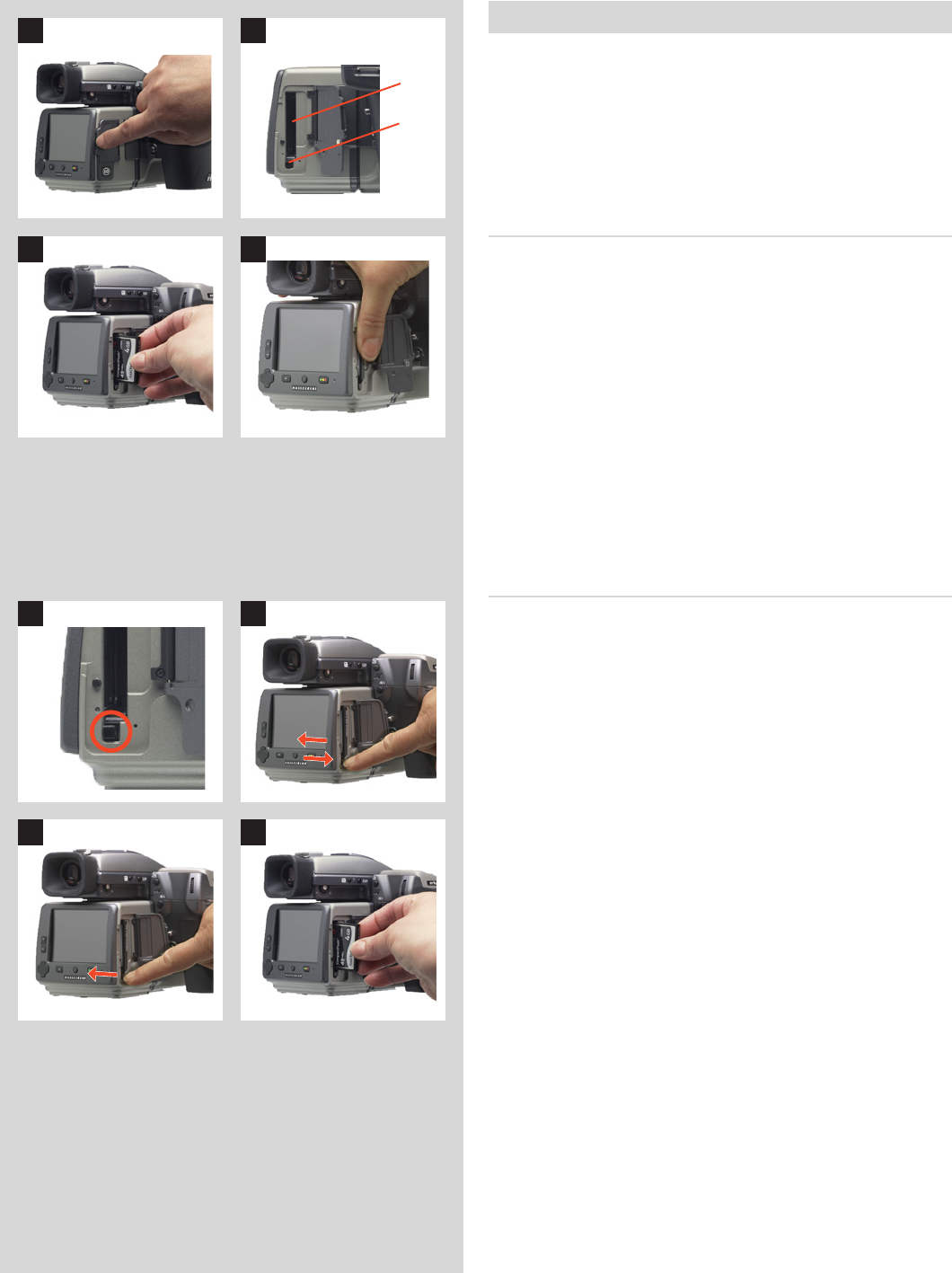
60
H4D
1 2
1 2
Using compact ash memory cards
When using a compact-ash card, the H4D is completely self-
contained. No additional wires or connectors need to be attached.
The H4D is shipped with a 4GB (or larger) compact-ash card,
which is capable of holding approximately 50 − 100 captures
(according to model). Lossless compression is applied to the
images, so the actual size of each capture can vary, thereby
aecting the total number of shots you can t on the card.
Inserting a card
1. Open the CF card slot cover on the sensor unit.
2. Behind the cover, you will see a slot for the card (A) and a
release button (B) below the slot.
3. Hold the compact-ash card so that the connector holes face
into the slot in the sensor unit, with the brand label facing in
the same direction as the sensor unit preview screen, as in the
illustration. Gently press the card into the slot. If you encoun-
ter resistance, it might be because you are holding the card
backwards or upside down.
4. If the card can be easily inserted nearly all the way into the
unit, then you are inserting it correctly. Press the card another
couple of millimeters rmly into place.
5. Close the slot cover shut again.
Removingacard
1. Open the CF card slot cover on the sensor unit.
2. Press the release button a little way in to release it into the
active position.
3. Press the now extended release button all the way back into
the sensor unit again. Some force is required. As you do this,
the card will be pushed out a few millimeters.
4. Grasp the card and pull it away from the sensor unit.
5. Close the slot cover shut again.
1
2
A
B
3 4
3 4


















