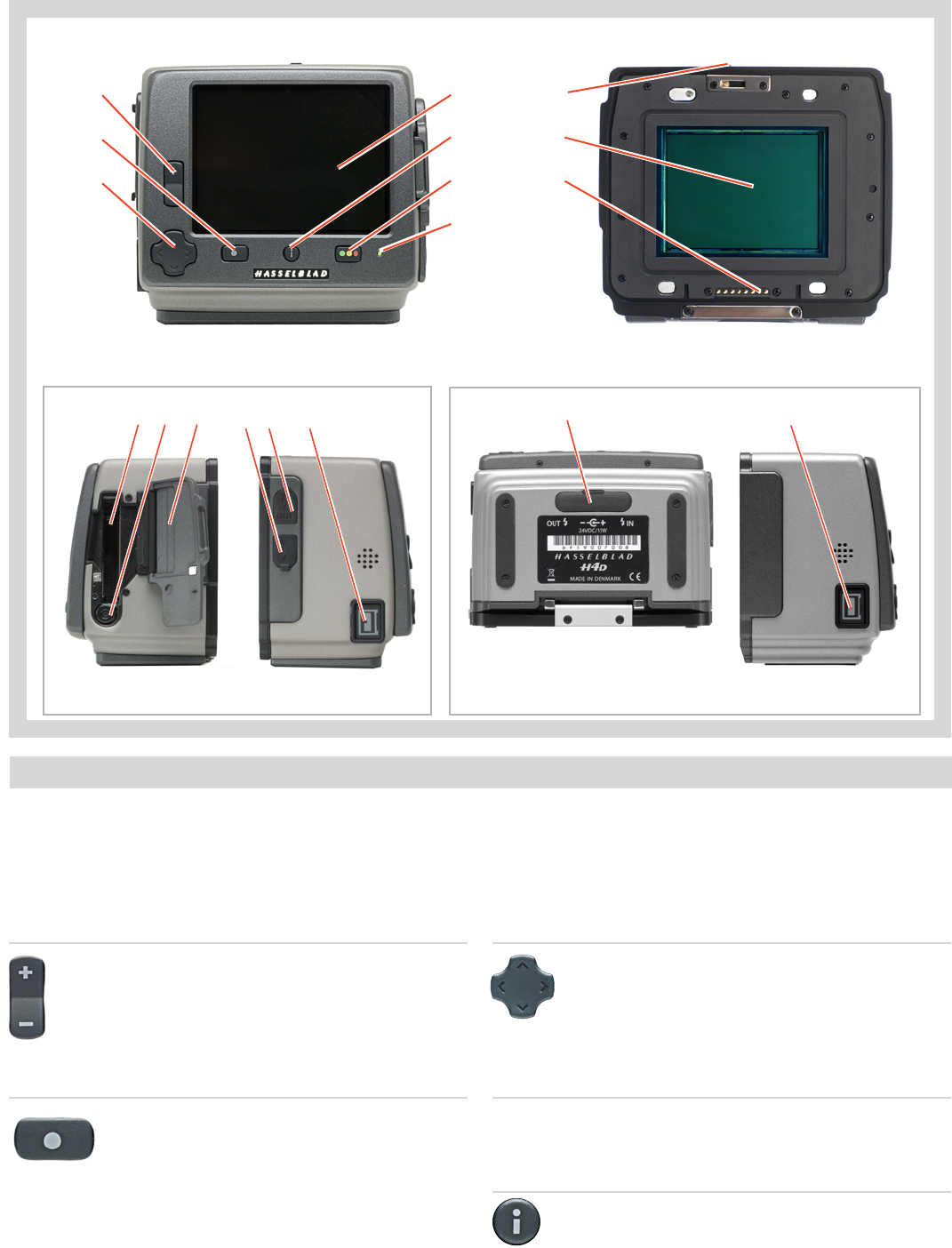
52
H4D
Parts, components & control panel buttons
The buttons are used for browsing images and navigating the menu system to make settings. Two of the buttons, located at the
bottom-right and -left of the screen, are given an on-screen label that changes according to the current context. For example, the
Approval button sets the approval rating when browsing images, but becomes an OK button to conrm settings.
Zoom- in/-out (Selection) button A
Zoom-in/outrockerbuttonforthepreviewimage.Youcanzoom
intoviewclose-upsofpreviewsforfocuschecking.Youcanzoom
outtoviewseveralatonceandnallytoviewandselectbatches
andmedia.Alsoactsasaselectionbuttonforvaluesettingon
themenu.
MENU/(EXIT)button B
Opensandclosesthemenusystem.Alsousedforvari-
ousothertasks(EXITbutton,forexample)asyouissue
commands within the menu system indicated by a
descriptionbesidethebuttononthepreviewscreen.
K
A
B
C
D
E
F
G
H
I
J
H4D-31 / 40 / 50
H4D-60
RL M N O P Q
Navigationbutton C
Afour-wayrockerbuttonenablingyoutostepthroughpre-
viewimagesandnavigatethemenusystem.Touseit,press
thesideofthebuttonthatcorrespondstowhatyouwishto
do(e.g.,moveup,left,rightordown).Alsoprovidesaccess
totemporaryDeleteandMarkOverexposureshortcuts.
Display D
Thedisplayisa3inch,TFT,24bit,230,000pixeltype.Contrastand
brilliancecanbeadjusted.
View-mode button E
Stepsthroughthevariousviewmodesforthepreviewim-
age:standard,histogramoverlay,imagedetails,screeno
andfull-screen.


















