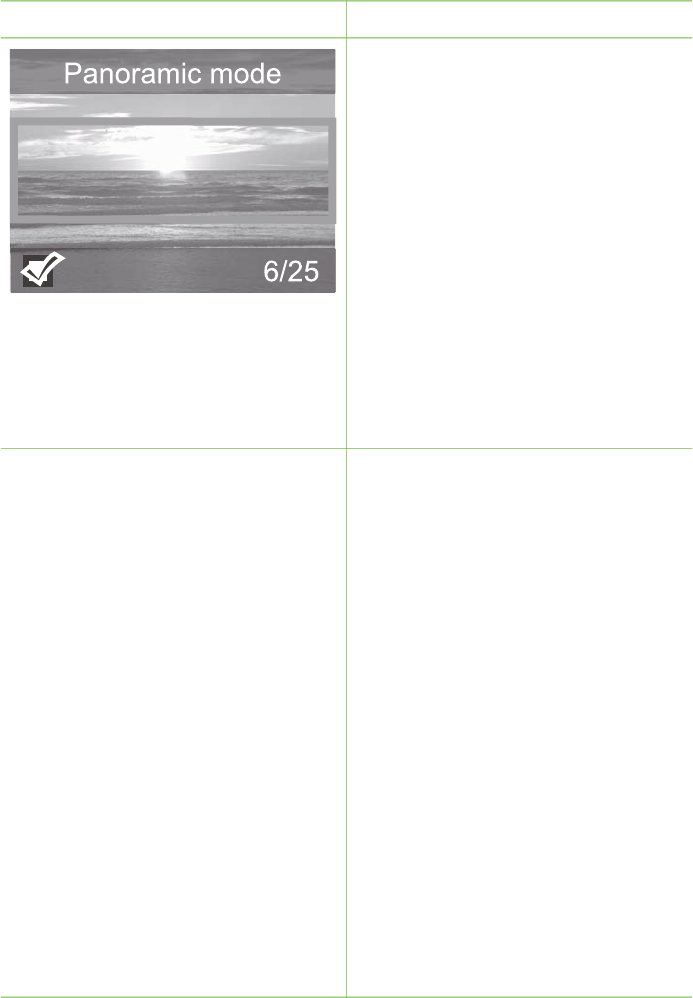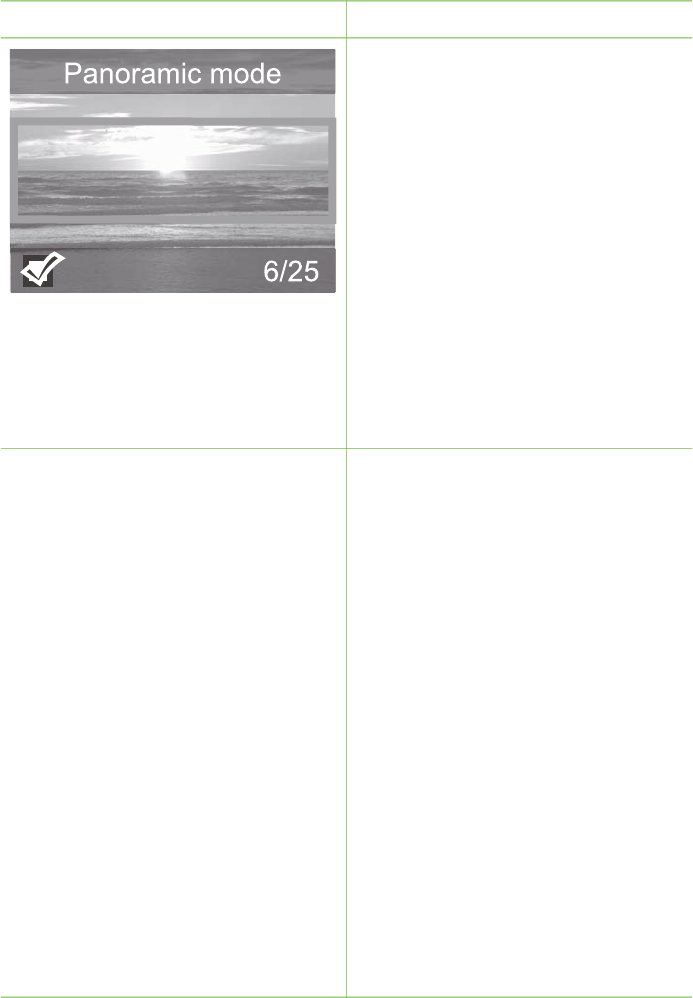
If you want to… Do this
...or select any photo to print in
panoramic mode
print in panoramic mode. A crop
box on the printer screen shows the
portion of the displayed photo to be
printed (3:1 aspect ratio). The
higher the original resolution of the
displayed photo, the better it will
look when printed in panoramic
mode.
8. Select one or more panoramic
photos.
9. Press Print.
10. When you are finished printing
panoramic photos, turn off
panoramic mode to continue
printing with a normal 3:2 aspect
ratio. To turn off panoramic mode,
repeat steps 1 through 4, and then
select Off and press OK.
Print photo stickers
Note The photo stickers feature is not
available in all countries/regions.
1. If there is a memory card in the
printer, remove it.
2. Press Menu to access the printer
menu.
3. Select Print options, then press OK.
4. Select Photo stickers, then press
OK.
5. Select On, then press OK.
6. Load photo sticker media.
7. Insert a memory card.
8. Select one or more photos.
9. Press Print.
Each printed sheet contains 16
copies of a single photo.
10. When you are finished printing
stickers, turn off Photo stickers
mode. To turn off Photo stickers
mode, repeat steps 1 through 4,
select Off, then press OK.
While in Photo stickers mode, a Photo
stickers banner overlays the photo on
the printer screen. You cannot choose a
different layout or access Print options
in the printer menu.
Getting creative
The printer provides a variety of tools and effects that let you use your photos in
creative ways. The settings do not change your original photo. They only affect printing.
Chapter 3
(continued)
28 HP Photosmart 380 series