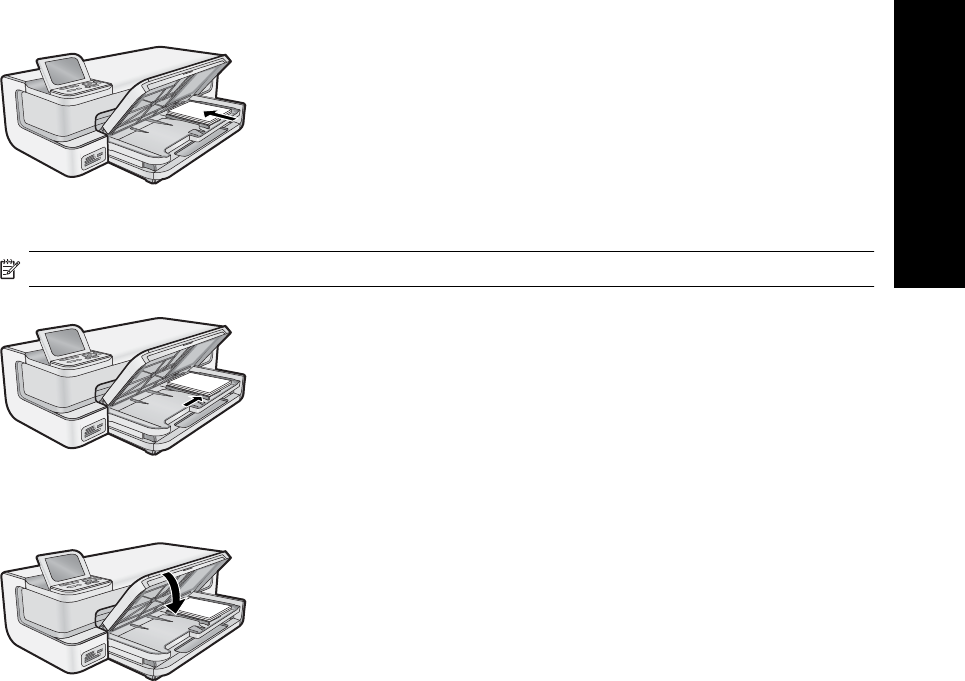
4. Slide the paper-width guide inward until it stops at the edge of the paper.
NOTE: Make sure the paper stack is no higher than the paper-width guide.
5. Lower the output tray.
Important! Make sure you lower the output tray completely, or the photo tray may not work correctly.
Avoid paper jams
To help avoid paper jams, follow these guidelines.
• Remove printed papers from the output tray frequently.
• Prevent curled or wrinkled photo paper by storing all unused photo paper flat in a resealable bag.
• Ensure that paper loaded in the input tray lays flat and the edges are not bent or torn.
• If you are printing labels, ensure that the label sheets are no more than two years old. Labels on older sheets
might peel off when the paper is pulled through the product, and cause paper jams.
• Do not combine different paper types and paper sizes in the input tray; the entire stack of paper in the input tray
must be the same size and type.
• Adjust the paper-width guide in the input tray to fit snugly against all paper. Make sure the paper-width guide
does not bend the paper in the input tray.
• Do not force paper too far forward in the input tray.
• Use paper types that are recommended for the product.
Print from memory cards and other devices
The HP Photosmart is equipped with memory card slots and a front USB port that enable you to print or edit photos
from a memory card or storage device (such as a keychain drive, portable hard drive, or a digital camera in storage
mode) without uploading your photos to a computer first. Additionally, if the HP Photosmart is connected to a
computer with a USB cable, you can also transfer your photos to the computer to print, or edit.
You can print photos by connecting a PictBridge-compatible digital camera directly to the front USB port. When you
print from a digital camera, the printer uses the settings that you selected on the camera. For more information, see
the documentation that came with the camera.
Print from memory cards and other devices 7
English


















