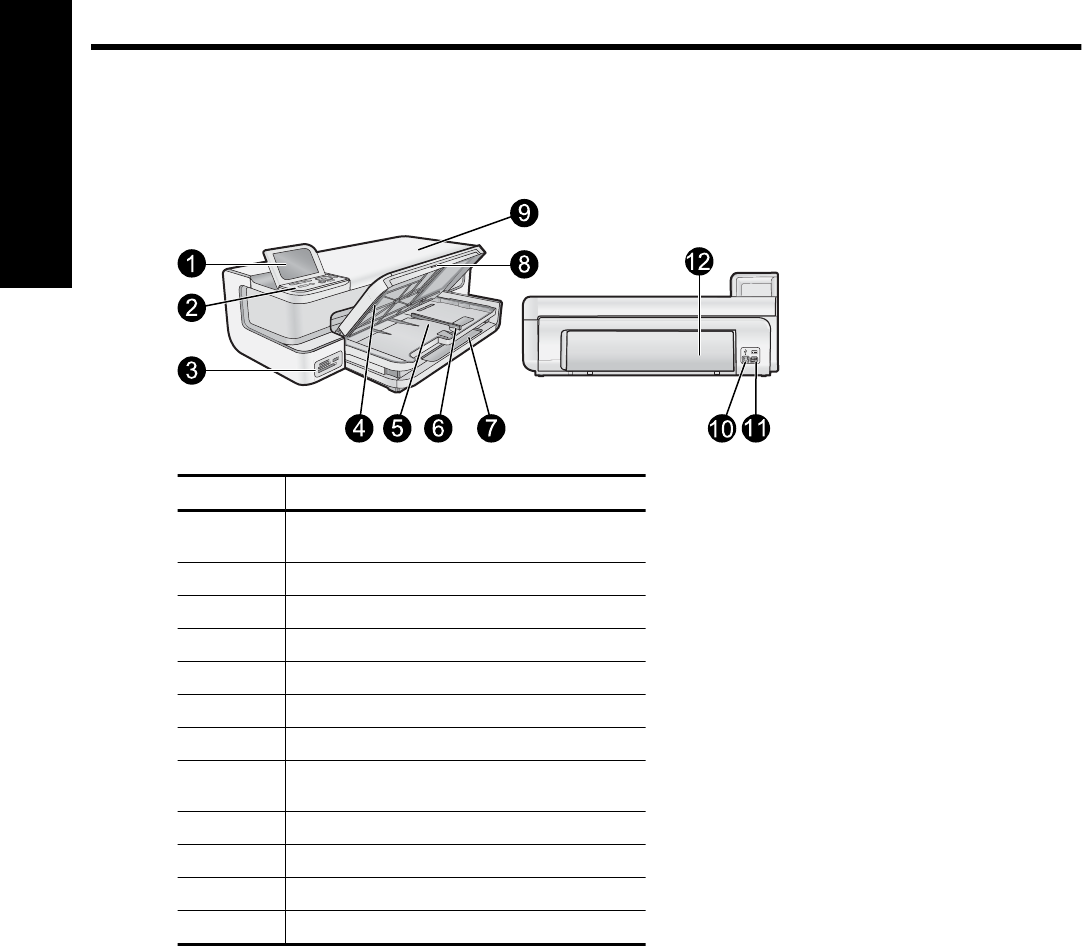
1 HP Photosmart overview
The HP Photosmart at a glance
Label Description
1 Color graphics display (also referred to as the
display)
2 Control panel
3 Memory card slots and front USB port
4 Output tray (currently shown in the up position)
5 Photo tray
6 Paper-width guide for the photo tray
7 Main input tray (also referred to as the main tray)
8 Paper tray extender (also referred to as the tray
extender)
9 Ink cartridge door
10 USB port
11 Power connection
*
12 Rear door
* Use only with the power adapter supplied by HP.
Control panel features
The following diagram and related table provide a quick reference to the HP Photosmart control panel features.
2 HP Photosmart overview
English


















