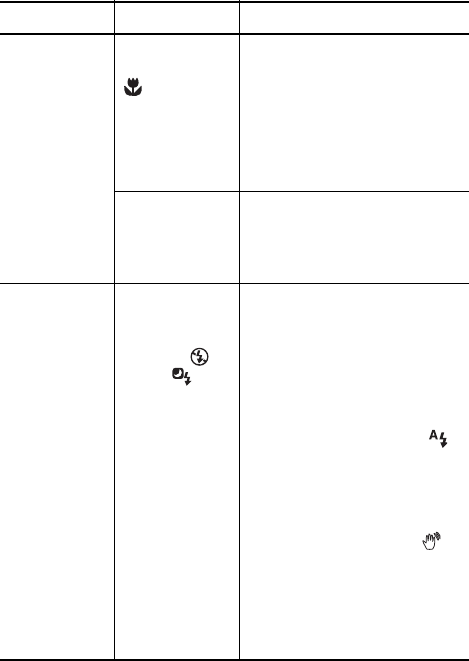
119
Troubleshooting and Support
The camera
does not take
a picture when
I press the
Shutter button
(continued).
The camera is
set to the Macro
shooting
mode and
cannot take a
picture until it
finds focus.
• Re-focus the camera (try
using Focus Lock; see
page 38).
• Make sure the subject of the
picture is within the Macro
(close-up) range (see
page 42).
The camera is
still saving the
last picture
you took.
Wait a few seconds for the
camera to finish processing the
last image before taking
another picture.
My image is
blurry.
The light is low
and the flash
is set to
Flash Off
or
Night .
• Use Image Advice (see
page 72).
• In dim light, the camera
requires a longer exposure.
Use a tripod to hold the
camera steady, improve
lighting conditions, or set
the flash to Auto Flash
see page 40).
• Hold the camera with two
hands as you press the
Shutter button or use a
tripod. Watch for the
icon in the Image Display
(this means that it is almost
impossible to hold the
camera steady, and you
must use a tripod).
Problem Possible Cause Solution


















