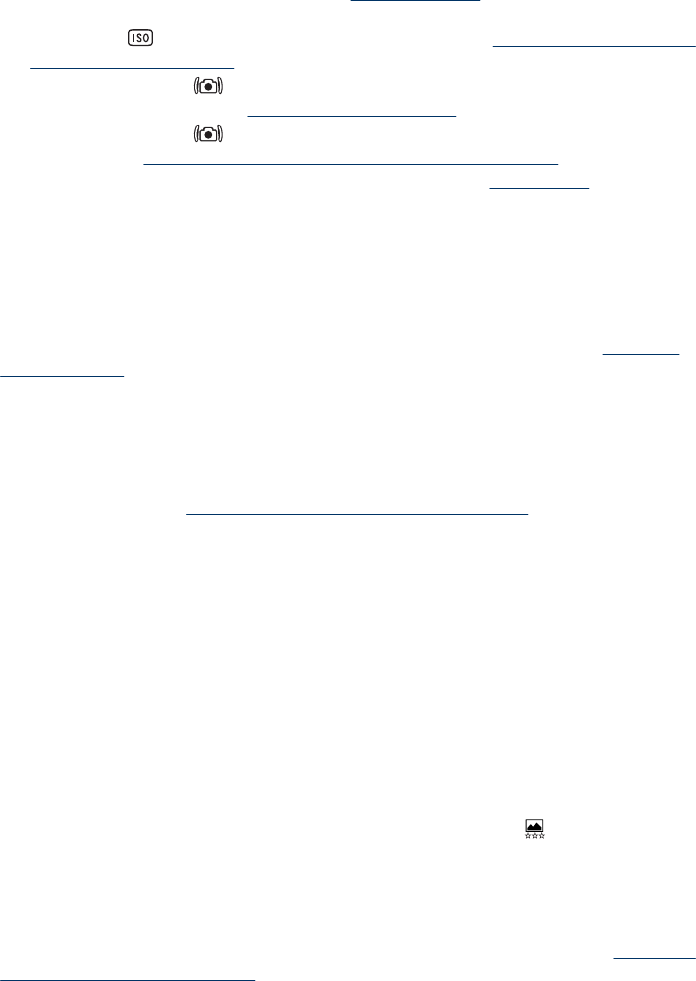
My image is grainy.
• Add indirect lighting, use the flash (see “
Setting the flash” on page 15), or wait for
natural lighting conditions to improve.
•Use a lower
ISO Speed setting (see ISO Speed under “Using the Picture Capture
and Video Record menus” on page 17.
•
R830 series: Using
Steady Photo shooting mode can increase graininess
(see Steady Photo under “
Using the shooting modes” on page 15).
•
R840 series: Using
Steady Photo can increase graininess (see Steady
Photo under “
Using the Picture Capture and Video Record menus” on page 17).
• You may have zoomed in too far using digital zoom (see “
Digital zoom”
on page 13).
• If the camera is warm, the effect will diminish as the camera cools. For best image
quality, avoid storing the camera in very hot locations.
Images are missing on my camera.
Remove the memory card and see if the images are stored in internal memory. If so,
transfer the images to the memory card (see Move Images to Card under “
Using the
Playback Menu” on page 24).
I have two memory cards that are the same size, but one stores many more pictures
than the other.
• Your memory card may contain files that are not images or videos recognized by the
camera. Save any data on the memory card that you want to keep, then format the
memory card (see “
Install and format an optional memory card” on page 8).
• If your memory cards are 4GB or larger, the card that stores fewer images may have
been improperly formatted by a device that does not support 4GB or larger cards. A
new type of High Capacity Secure Digital (marked SDHC) memory card is now
available that prevents improper formatting and use by devices not supporting 4GB
or larger cards. Try formatting the card in this camera, which supports High Capacity
Secure Digital cards.
• Your memory card may be defective. If you have formatted your memory card in the
camera and it does not show the expected capacity, consider replacing the memory
card.
My camera indicates I can store 1999 images regardless of the Image Quality
setting.
When you turn on your camera with a memory card installed, the camera indicates the
number of images you can put on the memory card at the current
Image Quality
setting. This camera supports storing a maximum of 1999 images on a memory card.
It takes a long time to "Delete All" images from my memory card.
Having a large number of images stored on a memory card increases the time the camera
takes to delete them. Instead of deleting them, format the memory card (see “
Install and
format an optional memory card” on page 8).
Chapter 9
42 Troubleshooting


















