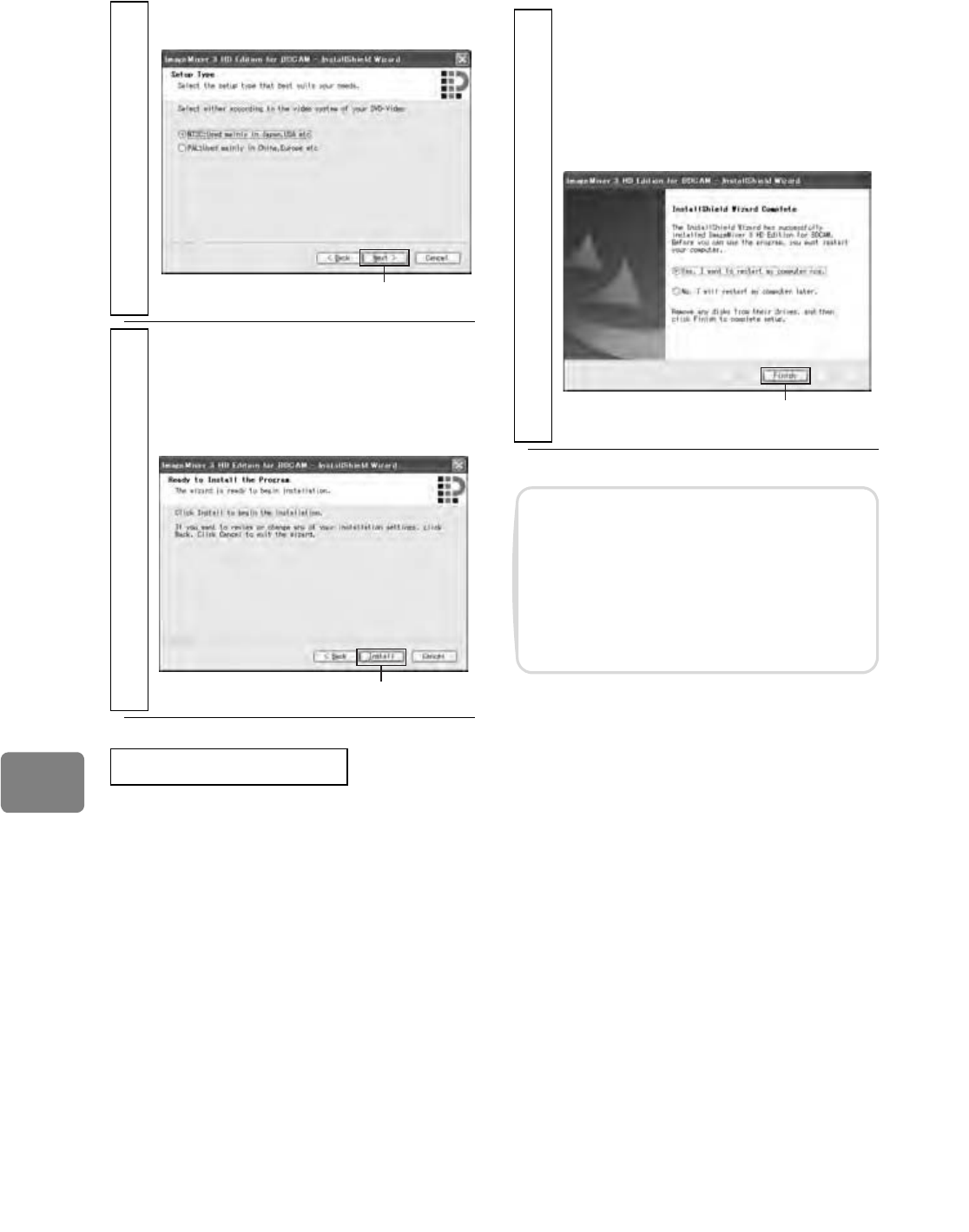
118
Connecting to your PC
To “Roxio Easy CD Creator 5” users
When the supplied ImageMixer 3 HD
Edition for BDCAM is installed, as there
is the possibility that Easy CD Creator 5
may not operate normally, a warning
screen will appear after you click
“Install”. If you are using Easy CD
Creator 5, click “Yes” and quit installing
ImageMixer 3 HD Edition for BDCAM.
If you wish to use ImageMixer 3 HD
Edition for BDCAM, first uninstall Easy
CD Creator 5, then install ImageMixer 3
HD Edition for BDCAM.
7
Select your country’s video system.
8
Perform installation.
Preparations for installation are
now complete. Click “Install” to
begin the installation process.
Important Notice
Click
Click
9
After installation is complete, the
following message screen will appear.
Click “Finish” to restart your PC.
Software installation is now
complete.
Click
Note
After completing software
installation, Direct X
®
installation
may commence depending on your
PC. In this event, follow the screen
indications to install it.


















