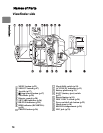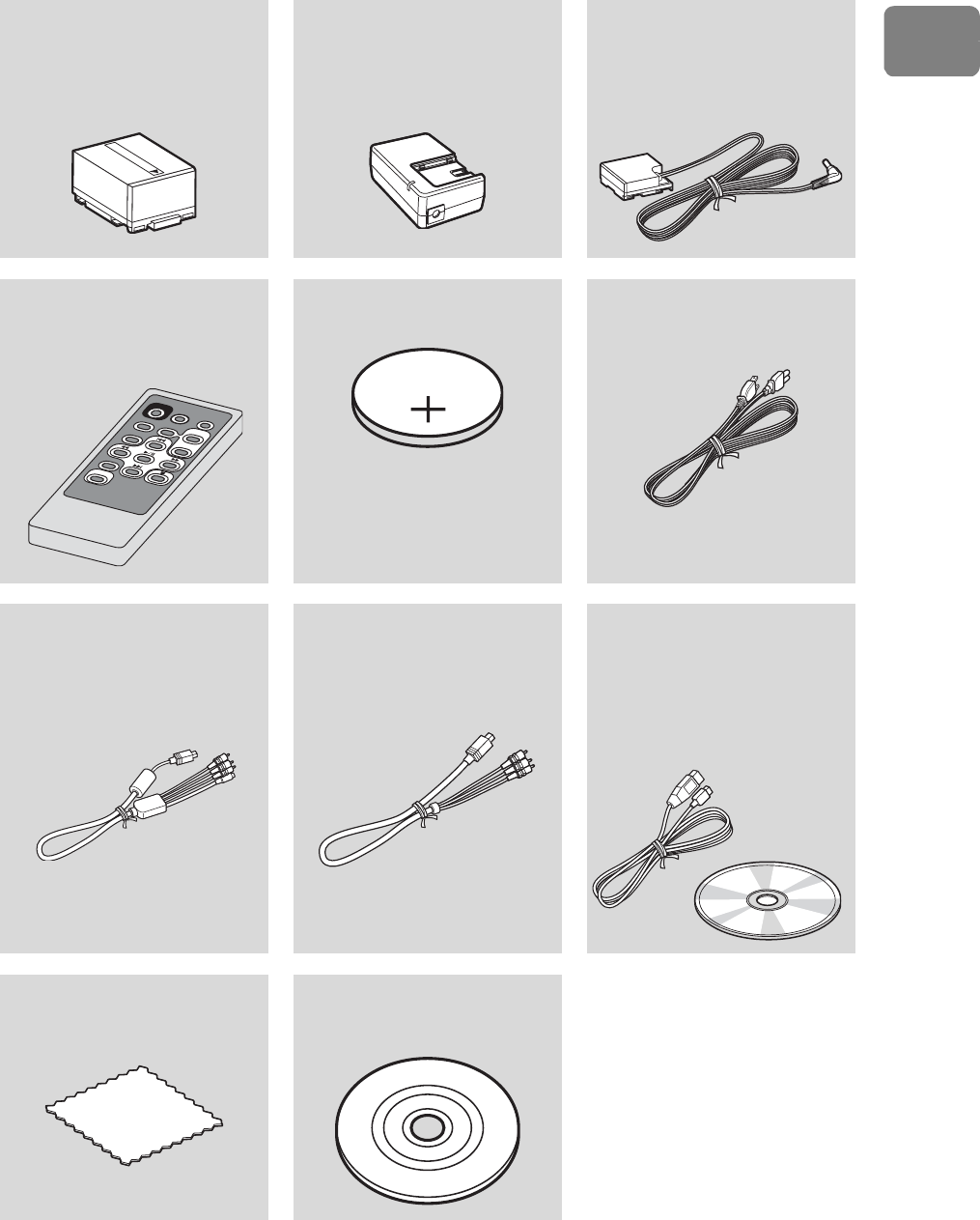
13
Introduction
Make sure the following accessories are included in the package.
Checking Provided Accessories
Battery pack (DZ-BP14S)
Portable power supply for your
new Hitachi Camcorder. Be
sure to fully charge the battery
before use.
AC adapter/charger
(DZ-ACS3)
Use to power the camcorder
from an AC power outlet, and
to charge the battery.
DC power cord
To power the camcorder from
an AC outlet, use this cord to
connect the AC adapter/
charger to the camcorder.
Remote control
(DZ-RM4W)
Use to control the camcorder
from a distance.
Lithium battery (CR2032)
To power the remote control.
WARNING
Keep this battery away from
children. If swallowed, consult
a physician immediately for
emergency treatment.
Power cable
Connects the AC adapter/
charger to the AC outlet.
AV/S cable
Use this cable to view images
from the camcorder on a TV.
Or output the images and
sound to another video
recording device.
Component cable
Use this cable when a
component terminal is
equipped on your TV. Use the
AV/S cable for audio output.
Software CD-ROM and
PC connection cable
Install the software on the CD-
ROM onto your PC, then
connect the camcorder to the
PC using the PC connection
cable.
Disc cleaning cloth
You can use this cloth to clean
your discs.
8 cm BD-RE single sided
disc
Use to record the movies on.