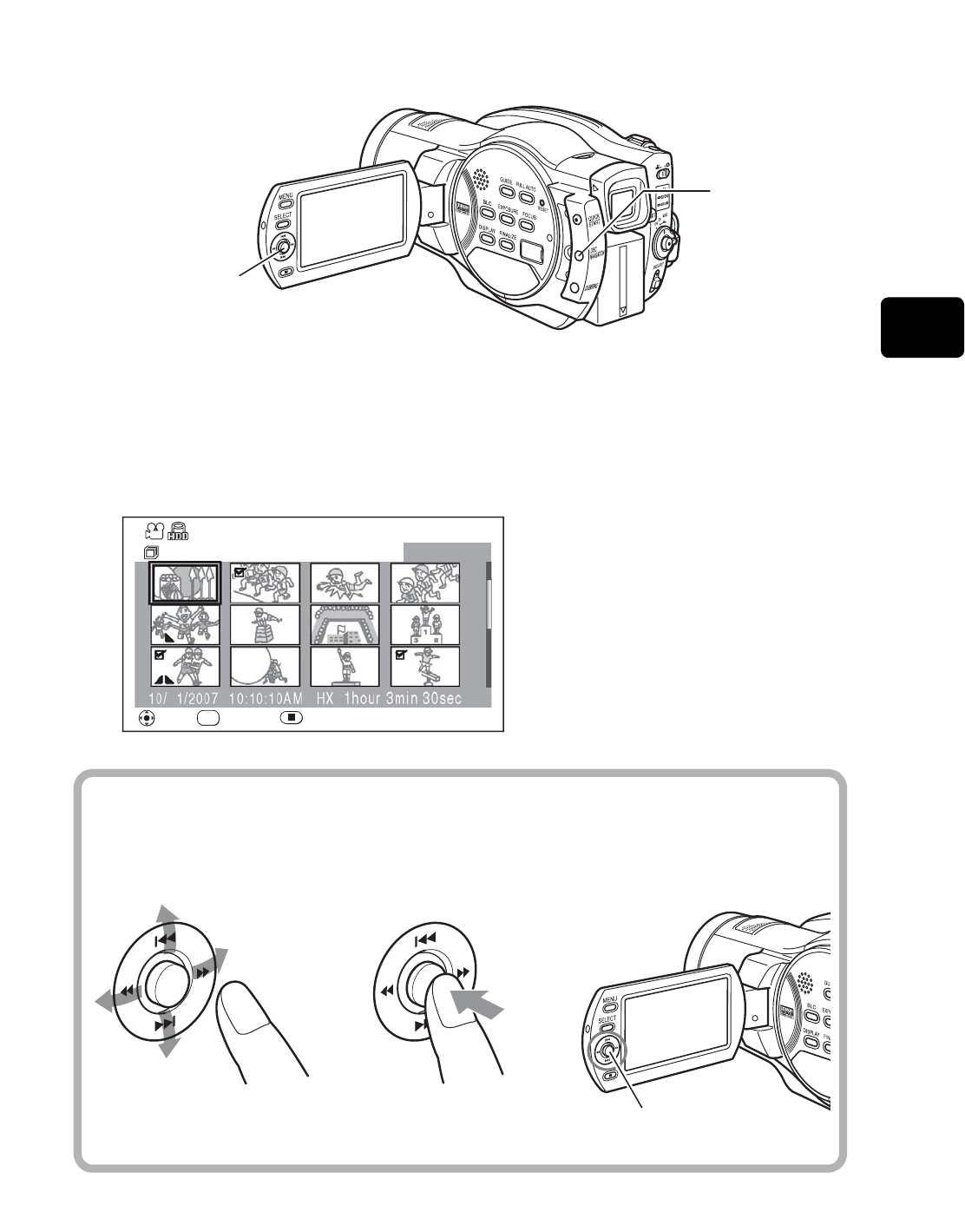
27
Let’s Get Started
Playing Recorded Movies/Stills
1 Press
DISC NAVIGATION
.
2 Choose a scene (movie/still), then press the
confirmation button.
See p.110 for the instructions on viewing the recordings on your TV screen.
1
2
SELECT
Disc Navigation
All Scenes
PLAY EXIT
10/ 1/2007
0010/0027
10:10:10AM HX
1hour 3min 30sec
SEL
The chosen scene is played.
Hint
To select an item or scene (movie or still), move the joystick up, down, left,
or right. To confirm a selection, press the confirmation button (press down on
the center of the joystick).
Select
by pressing up/down, left/
right
Confirm
by pressing down on
the center
Joystick


















