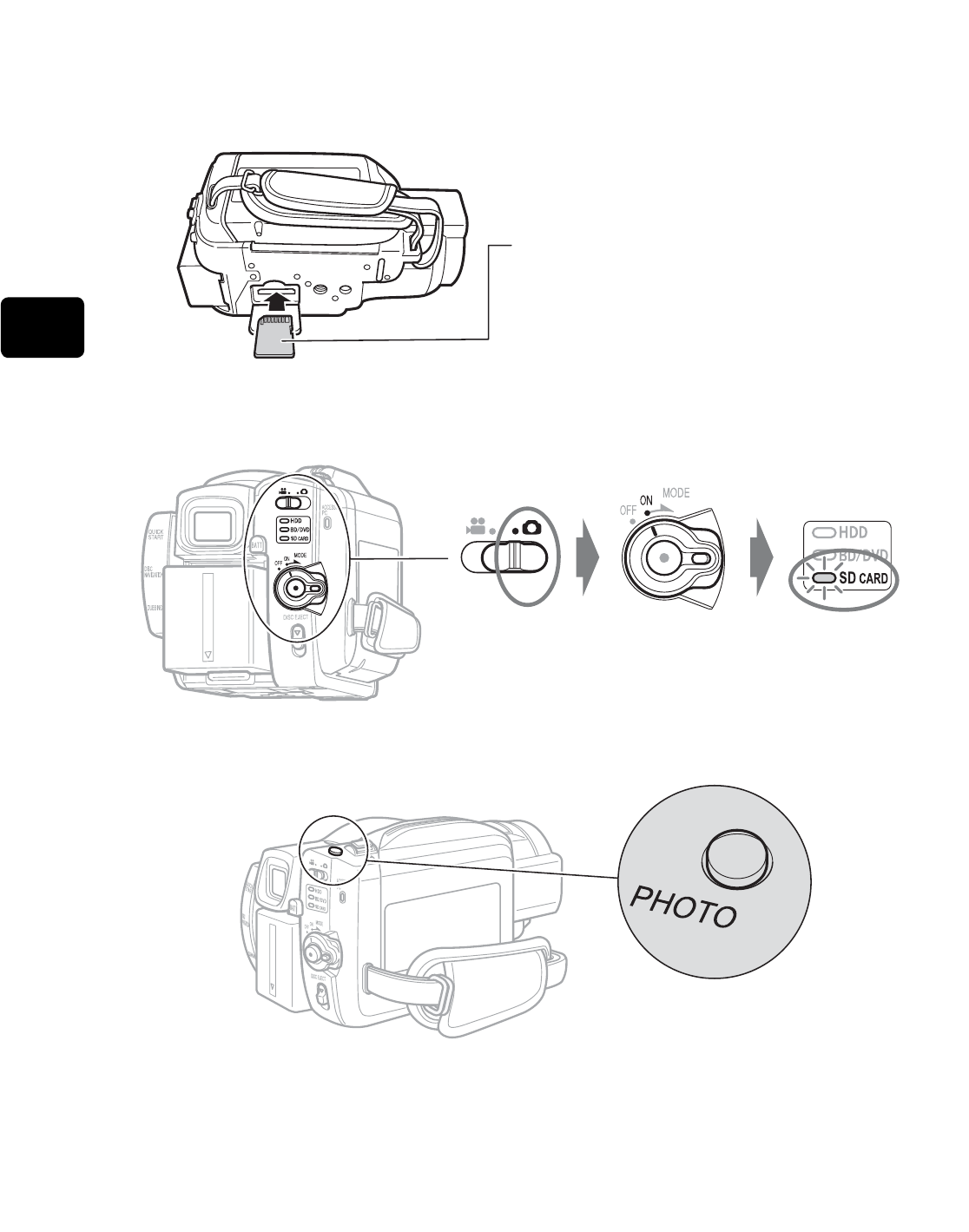
26
Let’s Get Started
Recording Stills to an SD card
1 Insert an SD card.
2 Turn the power switch to “ON”.
3 Press
PHOTO
.
Press
PHOTO
halfway down so that a subject in the center of the screen is focused.
Fully press
PHOTO
to record.
Single press of the
PHOTO
button of the remote control enables focusing and
recording at the same time.
Pay attention to the orientation of the card.
The terminals should face away from the
LCD monitor.
For usable card types, see p.32.


















