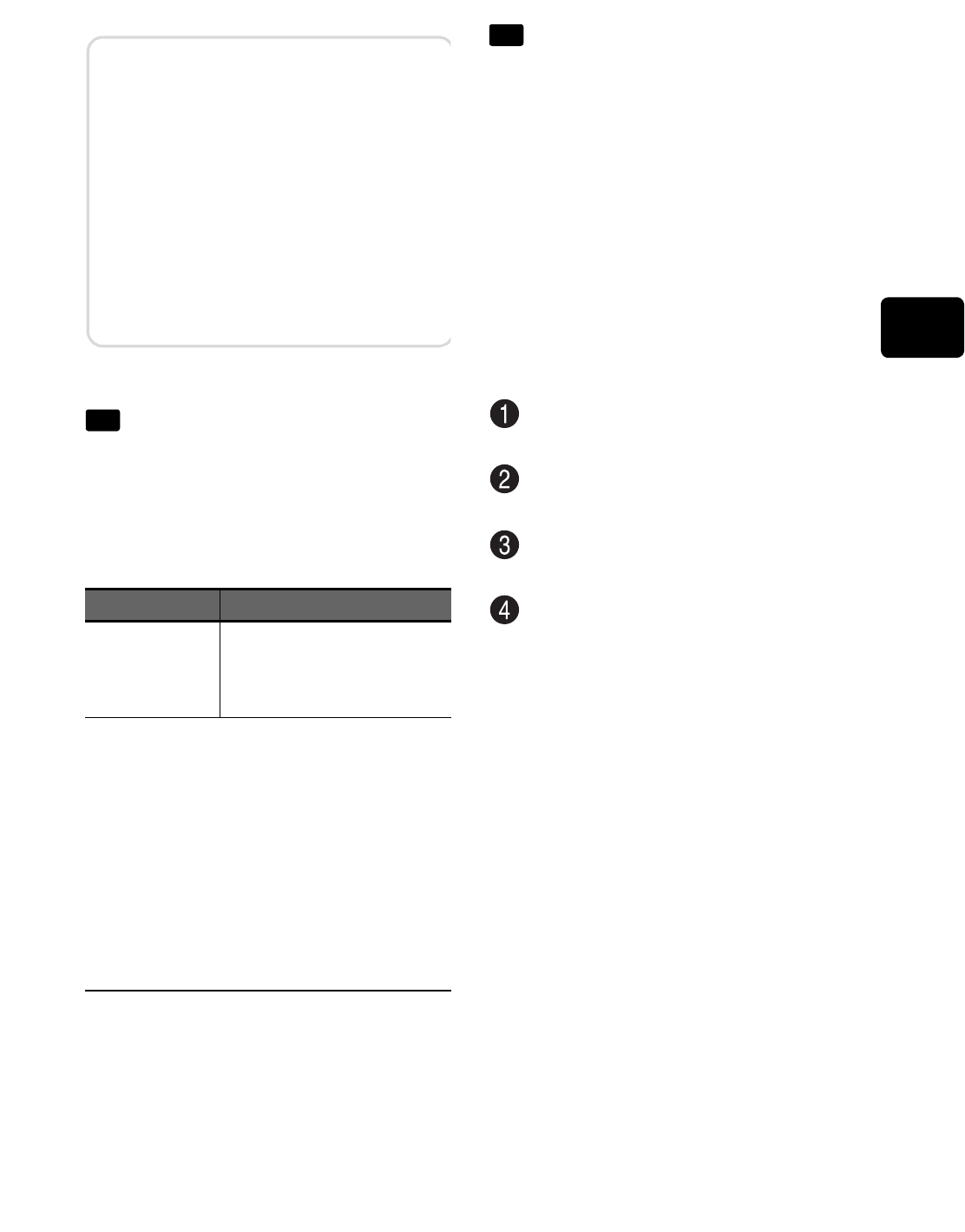
55
Viewing
Still pictures
(during card playback)
Reminder: For still images, a “scene”
is one still image, a photograph.
Playing still pictures
on a card
automatically
(Slide Show)
When you play back when the slide
show is On, still pictures are played
one after the other.
If the playback range of scenes has
been specified, the slide show plays
back this specified range of scenes.
Press
MENU
on the disc navigation
screen (p.48).
Select “Playback Setting” by pressing
(/', then press %.
Select
“Slide Show” and press % to
select “On”.
Press
MENU
to make the menu
disappear and select a still picture
(scene) from the disc navigation
screen.
The slide show begins.
Functions Press
Playing
previous or
later scenes
(stills)
'
/
%
(Forward)/
(
/
&
(Reverse)
Each time you press
'
/
%
or
(
/
&
, the next or previous still is
shown. If you continue pressing,
stills are played back successively
until you release the button, or the
last/first scene is reached.
• For automatic playback for still
pictures, use the slide show
function.
Notes
• If the temperature inside the
camcorder gets too high, the
camcorder may fail to function
normally. Turn off the power and
wait awhile before turning the
power back on.
• In slow playback, images with
fast-moving subjects may appear
blurred.
CARD
CARD


















