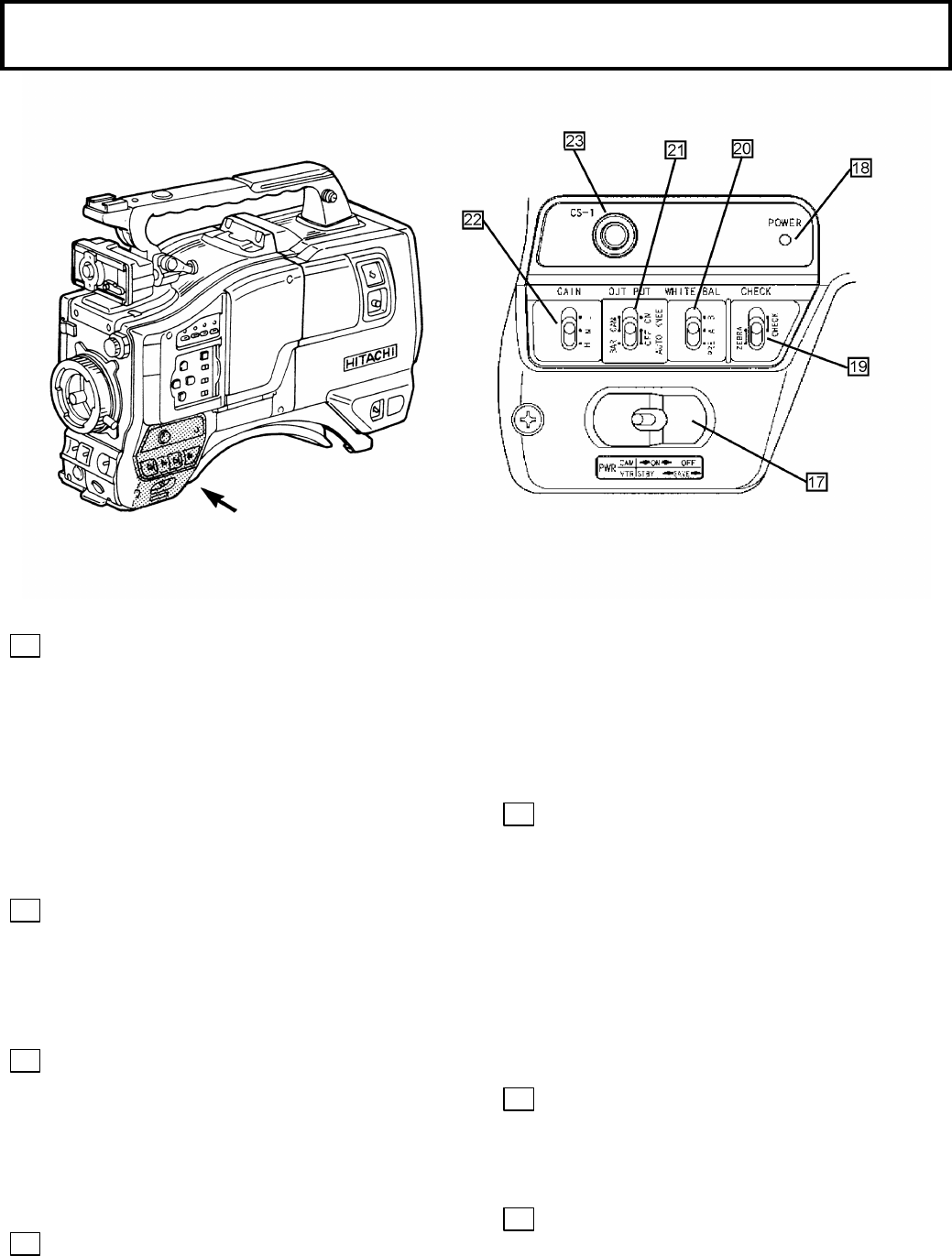
8
Facility names and functions
17
Power switch
VTR STDBY/SAVE CAM ON/OFF
Left: (VTR:STDBY CAM:ON)
Both camera and VTR power on and
recording starts.
Center: (VTR:SAVE CAM:ON)
Camera power on, VTR power save
mode
Right: (VTR:SAVE CAM:OFF)
Camera power off, VTR power save
mode.
18
Power LED
Off : Camera power not supplied.
Lights (green): Camera power supplied, but
power switch is off.
Lights (red) : Camera power switch on.
19
Check switch
At the Check setting, the viewfinder indicates the
status of the camera operating switches,
recording elapsed time, audio level and other
information.
The Zebra position provides a zebra signal for
checking the video signal level on the viewfinder
screen.
20
White balance memory switch
PRE: Set to this position when
circumstances such as time do not
allow adjusting the white balance.
The white balance is set to the
memory value for 3200 K.
A or B When the AUTO W/B BAL switch [12]
is set to AWB, the white balance is
adjusted automatically according to
the Filter knob [4] setting. The
adjustment is stored in the selected
memory A or B.
21
Output/Auto Knee switch
BARS: Color bar signal output.
Cam, Auto Knee Off
Pickup signal from camera not
produced. Auto knee circuit
inoperative.
CAM,AUTO KNEE ON
Pickup signal from camera obtained.
Auto knee circuit operates.
22
Gain switch
Selects video circuit gain according to scene
brightness. Low, medium and high are indicated
beforehand in the setting menu. The initial
settings are L = 0 dB, M = 9 dB, H = 18 dB.
23
CS-1 switch
On/off for function set by menu.


















